Token Process Overview
This section of the User Application Guide aim to provide a detailed explanation on the tokenization process and step by step instructions to walk you through creating your own token.
The example used in this section is the creation of SYMPHONY token.
We will walk through the process and concept of :
- Token Creation : An Overview of the complete process of building your Token Economy
- Initial Setup requirements : A walk through of all the initial setup requirements that you need to prepare.
- Token Profile : A brief outline of the information you will require to create your Token Profile.
- Token Bank : An outline of the features available in the Token Bank and what you can do with it.
- Bond Staking : An outline of the Bond Staking setup process, what you need to do to get it set up, and how to use it.
- Exchange : An outline of the extensive features of the exchange. How to trade (Buy/Sell). set up liquidity pool.
- Leaderboard : A listing of token holders.
- Pool Staking : An outline of the features available in Pool Staking (Liquidity Pool).
- Token Sale : A walk through on the concepts and process of Token Sale, how to set up, what to do.
- Treasury : An outline of the token treasury, how it works for the token economy and how your token benefits from having a robust treasury.
Create Token
The Create Token dashboard manages new token creation process.
Tokenization Process
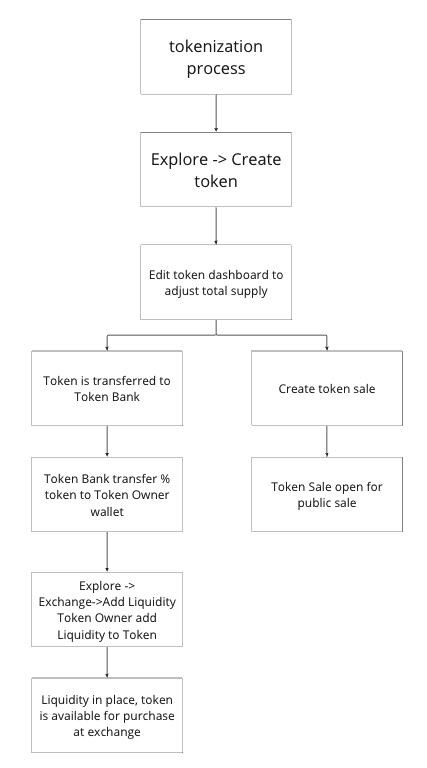
Click on Explore and select Create Token
Explore Dashboard
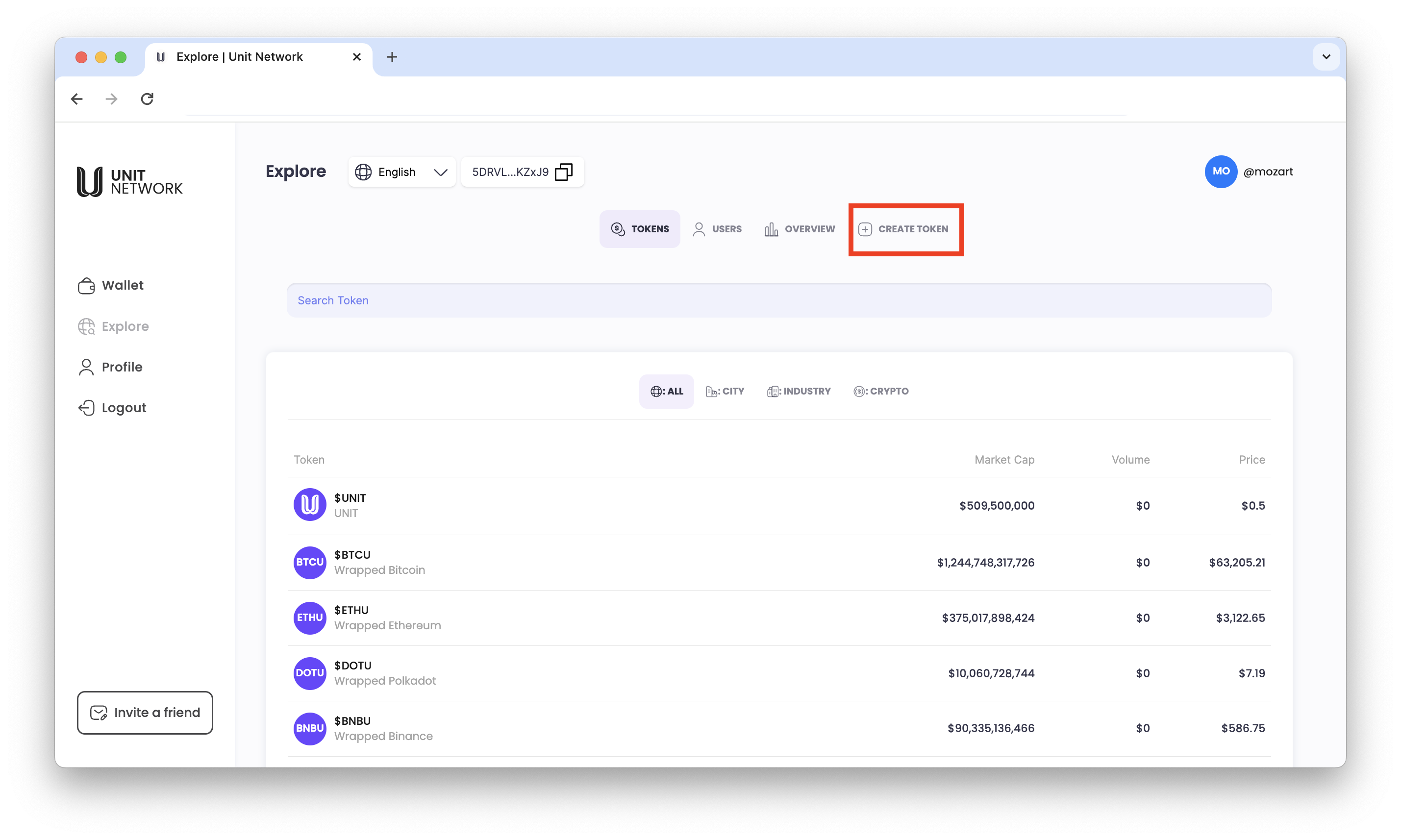
Create Token dashboard
The token creation process is very simple. Input preferred token name to create token and navigate to Token Management Dashboard
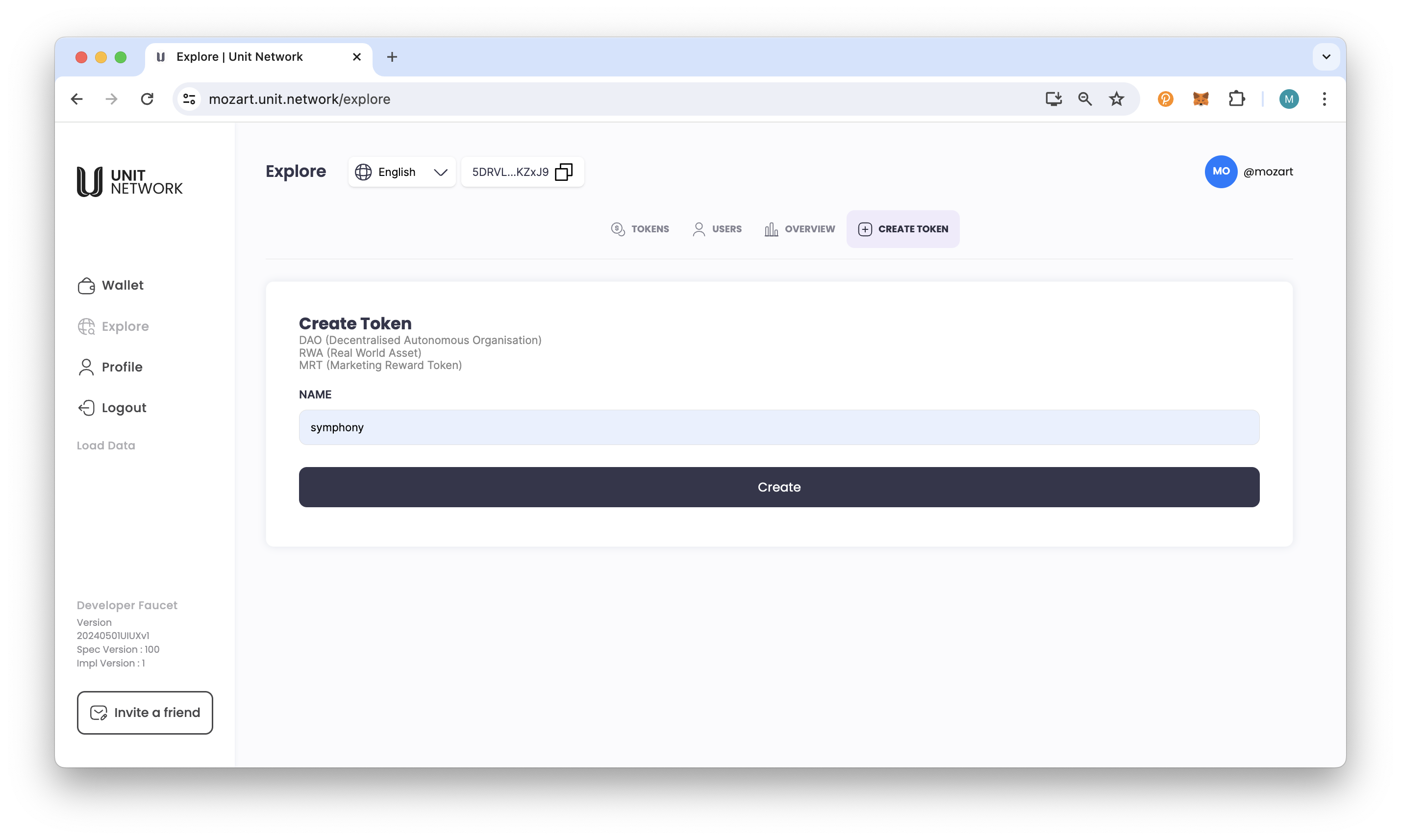
When the token is successfully created, you will be directed to the individual token dashboard.
Token Dashboard
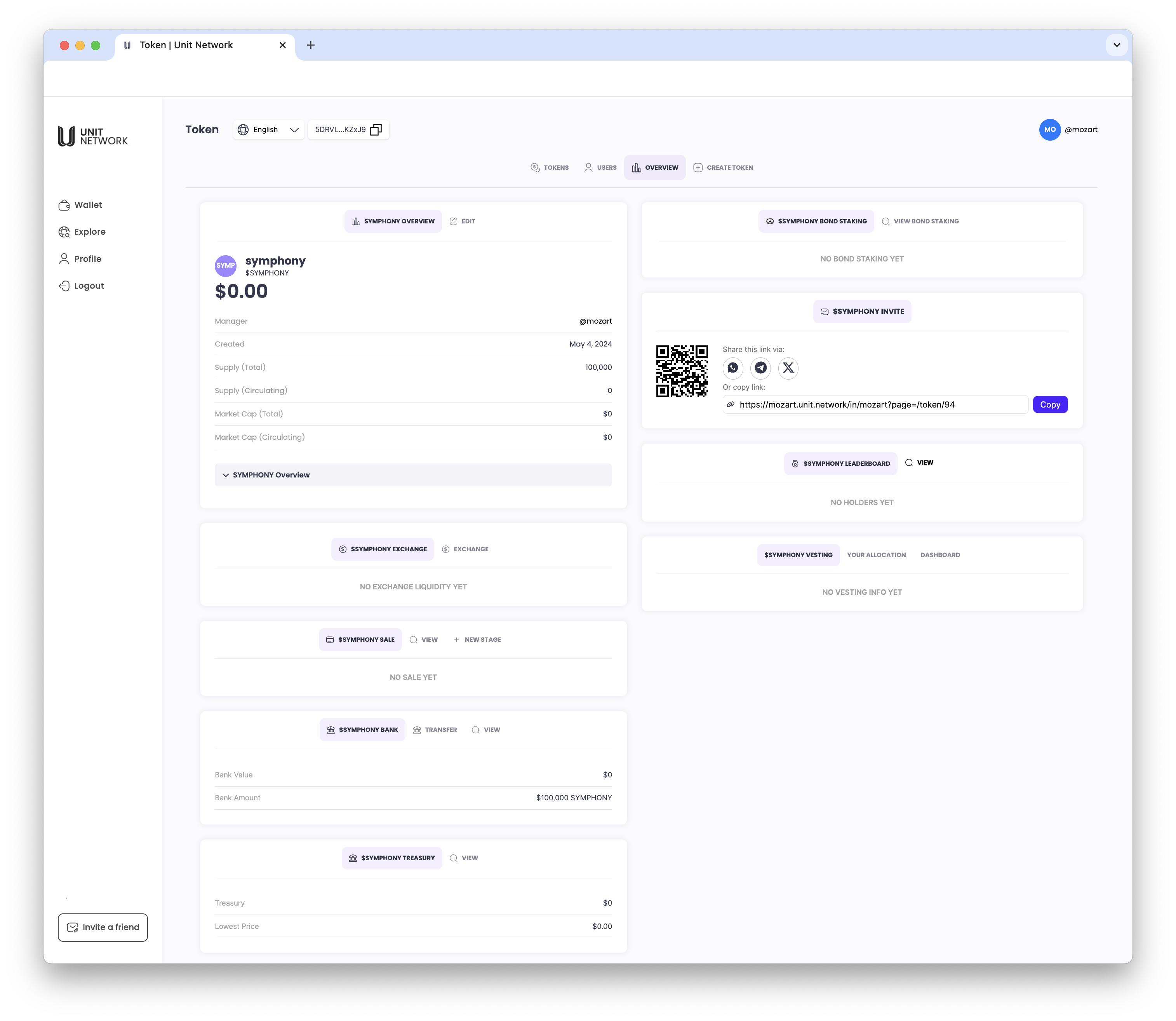
User Created tokens
User Created tokens (tokens created by individuals) are accessible from the Explore->All Tokens Dashboard.
There are 10 panels within the dashboard that are available for these types of tokens.
Token Overview Panel
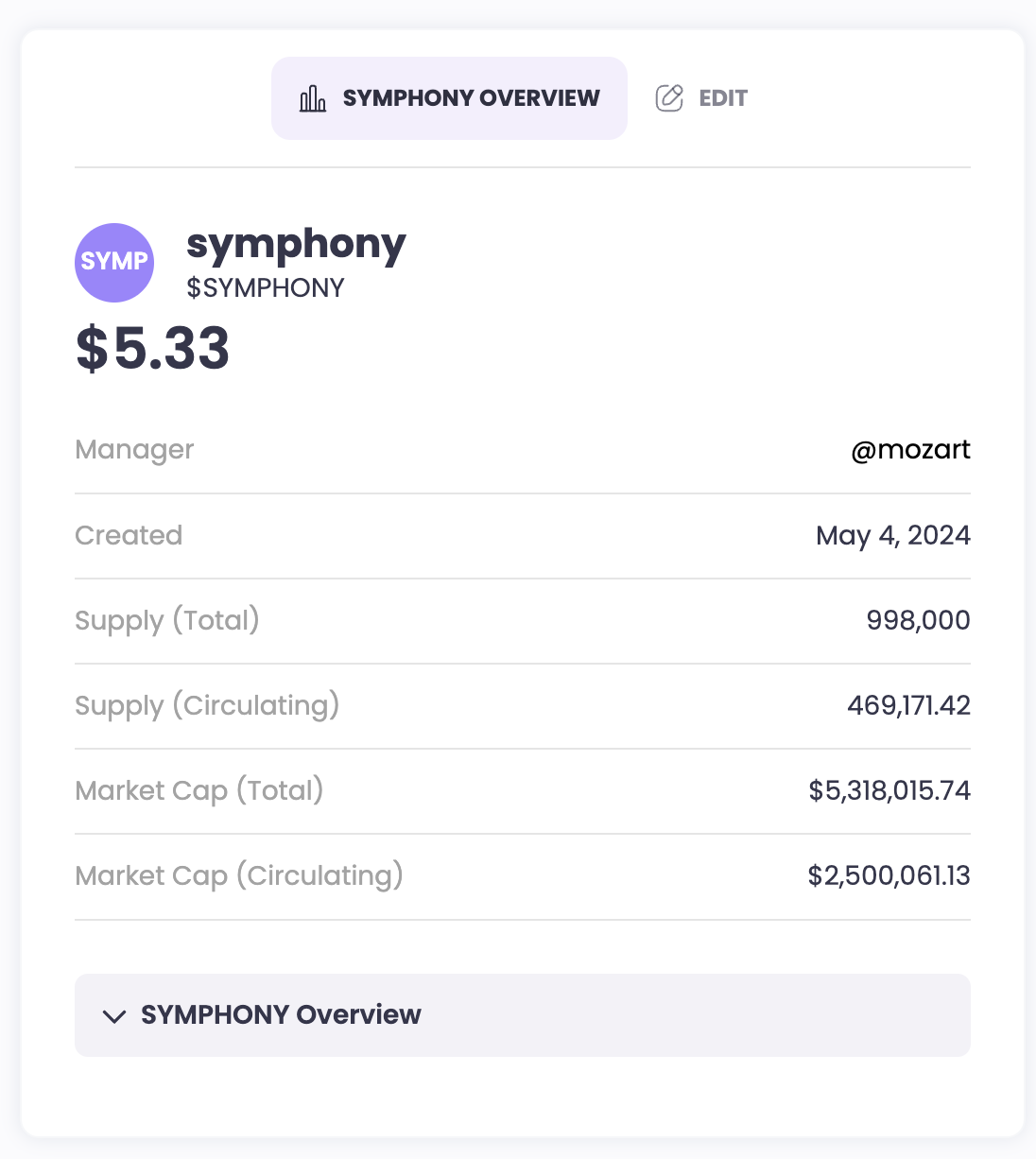
Token Exchange
Token Exchange facilitates the token trading for "User Created tokens"
For detailed information, refer to Exchange
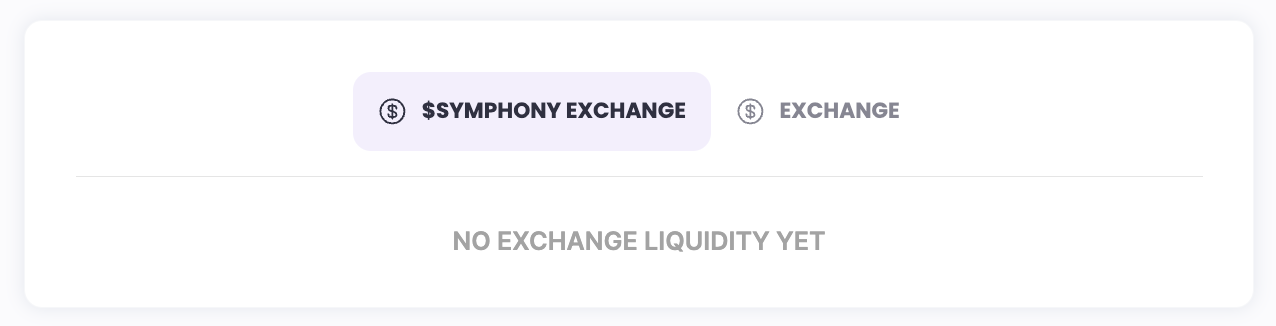
Token Sale
Token Sale facilitates the token Sale for "User Created tokens"
For detailed information, refer to Explore -> Token -> Token Sale
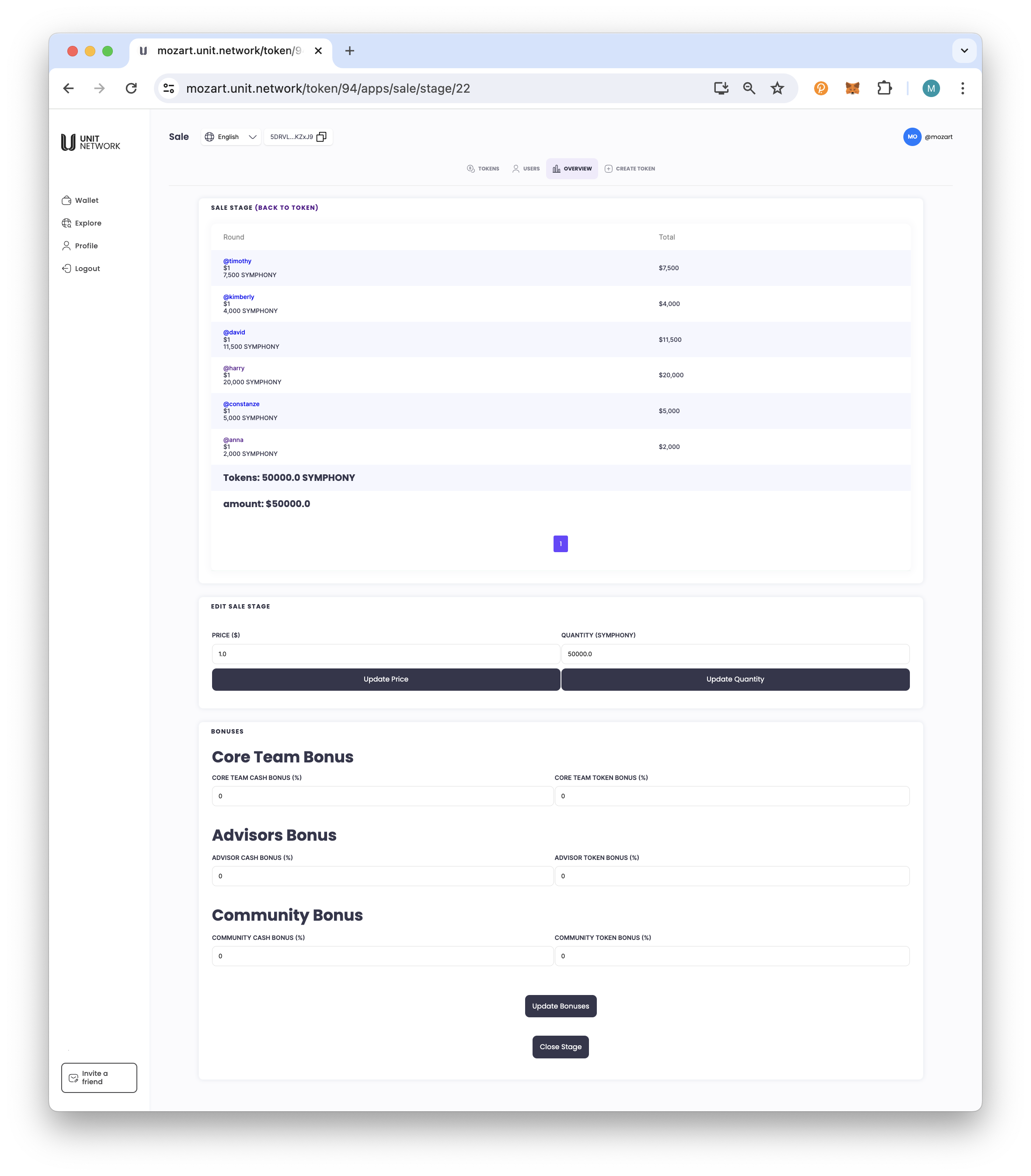
Token Bank
Token Bank manages the Token fund for "User Created tokens"
For detailed information, refer to Explore -> Token -> Token Bank
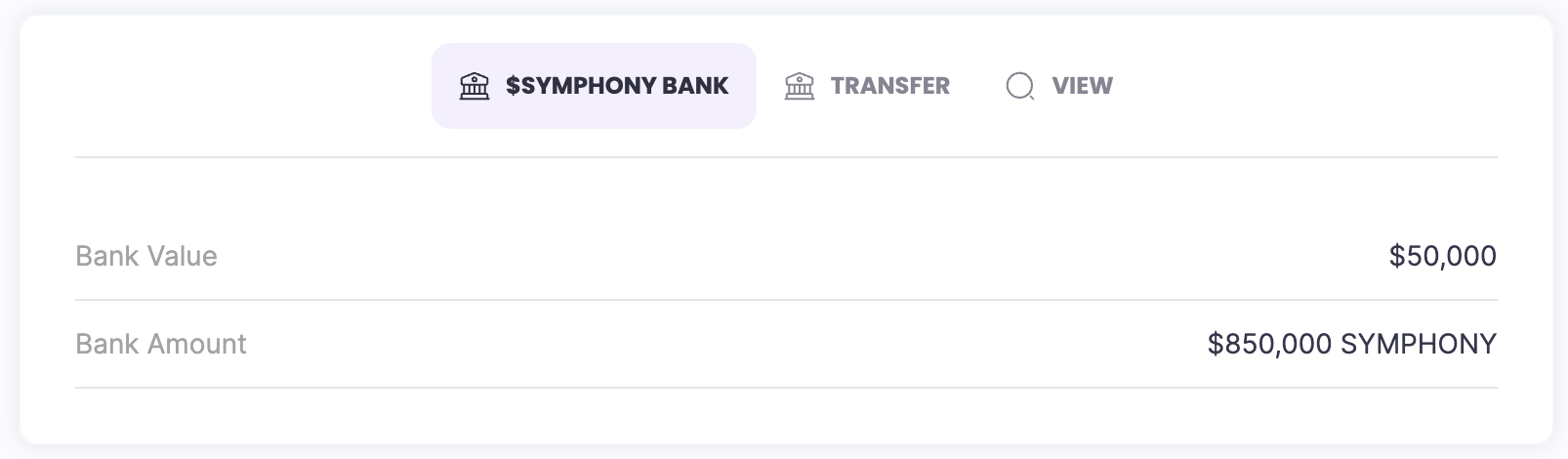
Token Treasury
Token Treasury manages the Treasury for "User Created tokens"
For detailed information, refer to Explore -> Token -> Token Treasury
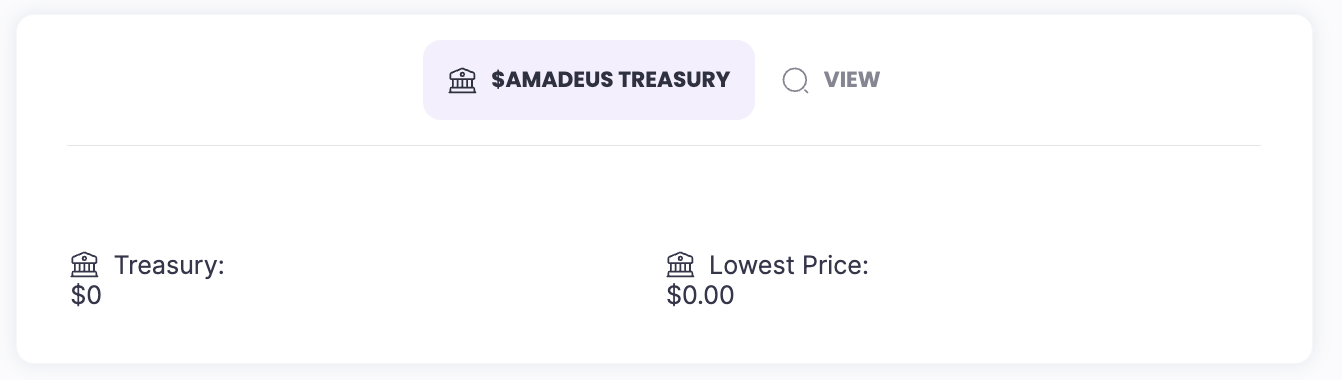
Token Bond Staking
Token Bond Staking manages the Bond Staking for "User Created tokens"
For detailed information, refer to Explore -> Token -> Bond Staking
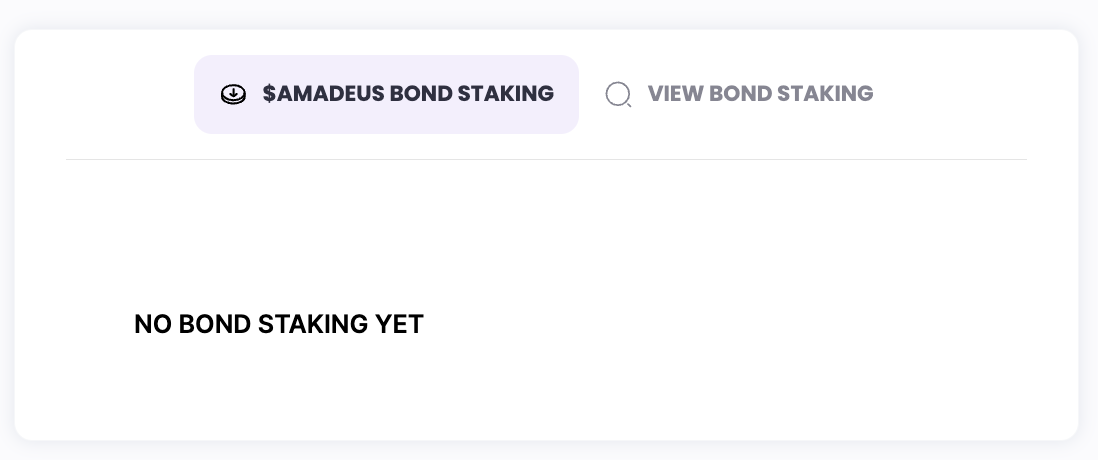
Token Invite Link
Token Invite Link is a unique link to invite your community to participate in your "User Created token" community.
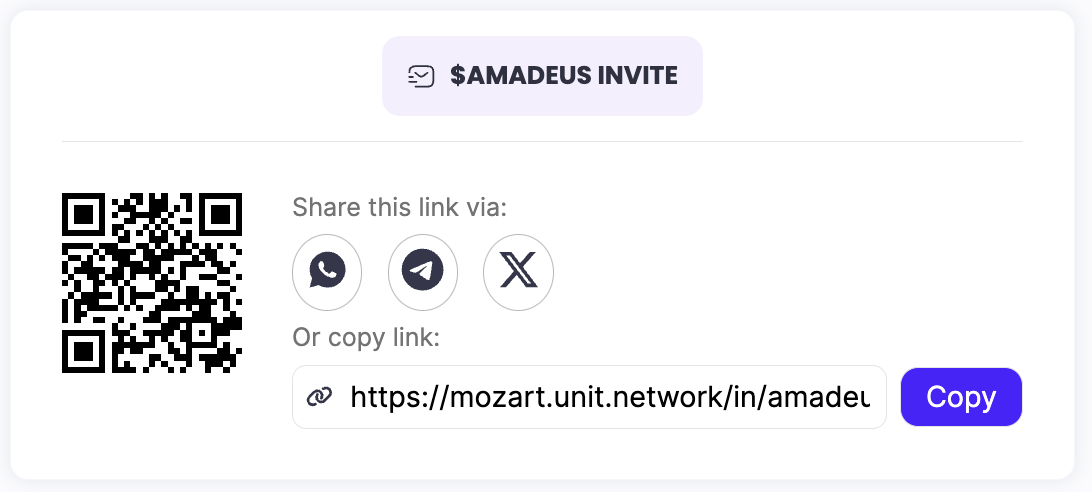
Token Leaderboard
Token Leaderboard panel shows the top holders of the "User Created token".
Click on View for full listing of all holders.
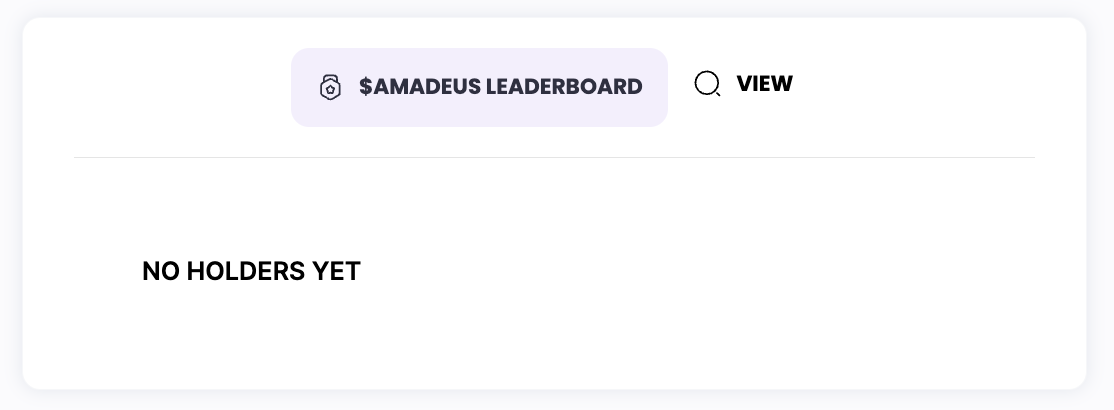
Token Vesting
Token Vesting panel manages the Vesting process for the "User Created token".
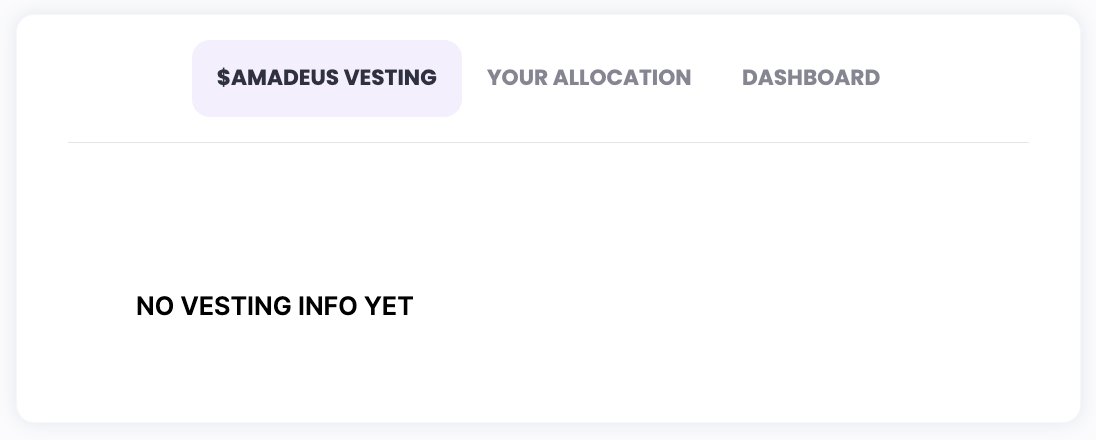
Token App Store
Token App Store panel list the Unit Applications available for use within the "User Created token" community.
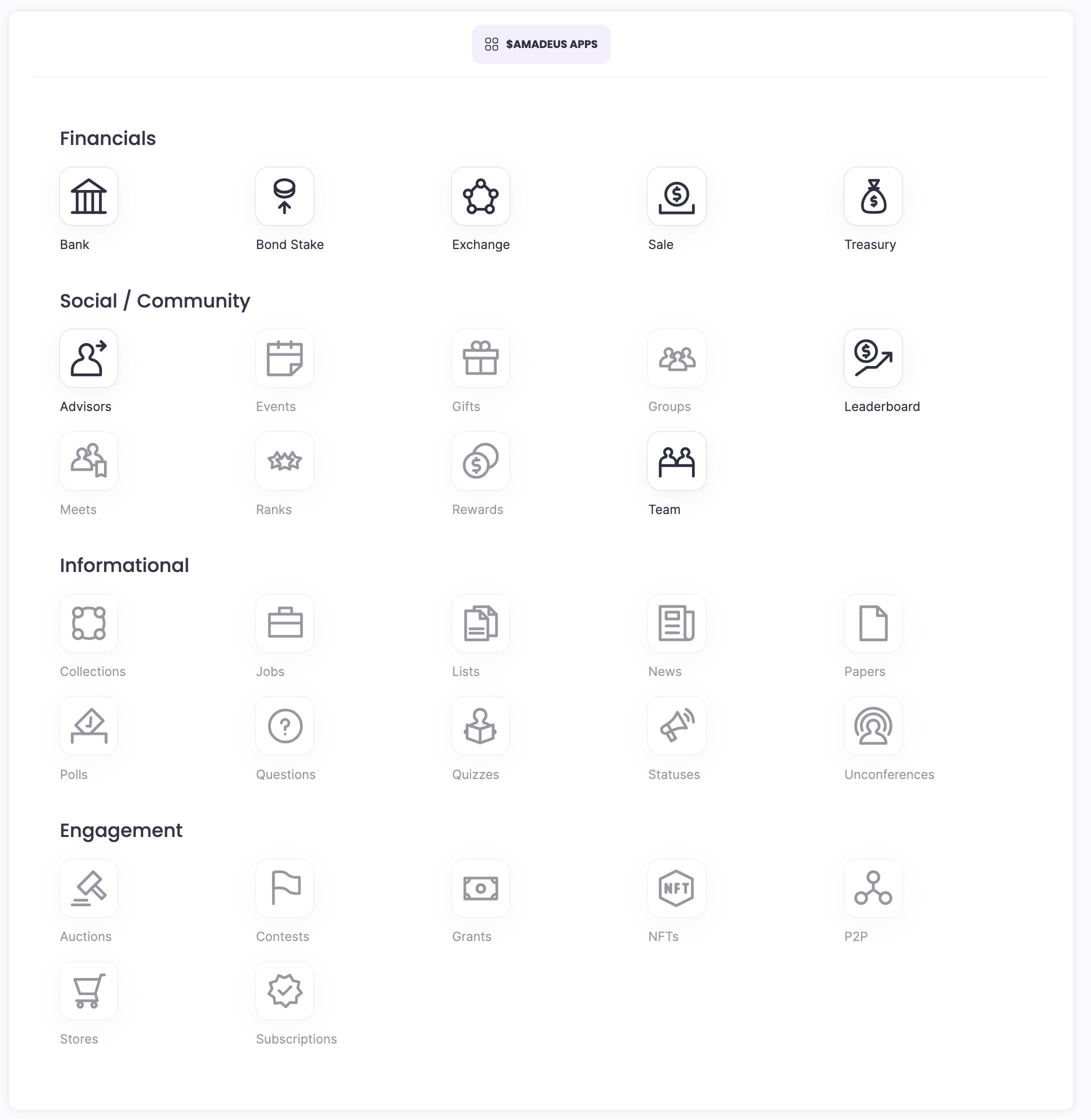
Token Process Overview
This section of the User Application Guide aim to provide a detailed explanation on the tokenization process and step by step instructions to walk you through creating your own token.
Initial Setup
User Created Token Bank
Token Profile
User Created Token Profile
Token Bank
The Token Bank holds the total supply of the tokens created.
Bond Staking
Bond Staking
Exchange
Token Exchange
Leaderboard
Token
Pool Staking
Token
Token Sale
User Created Token
Treasury
Token Treasury