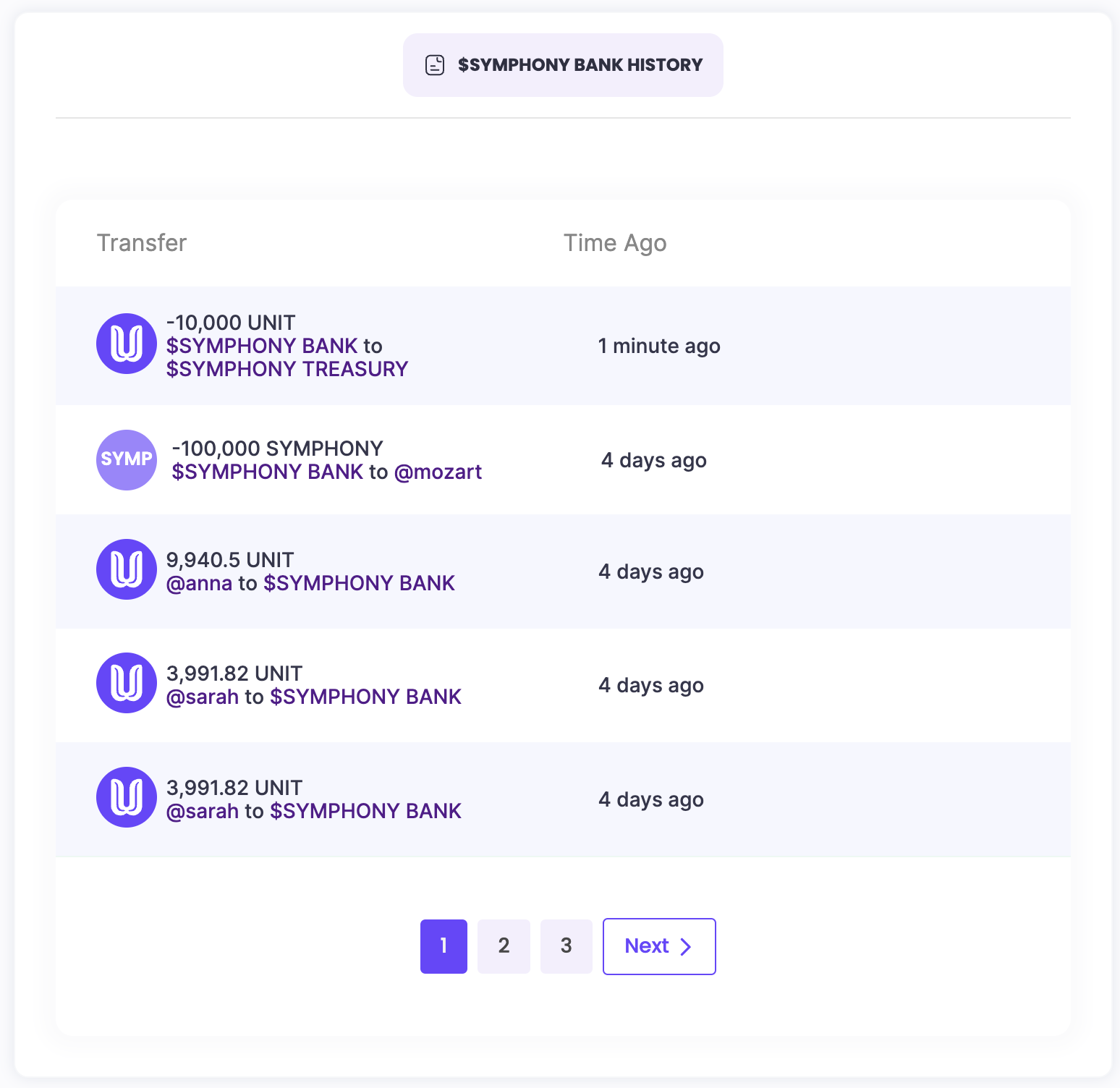Token Bank
The Token Bank holds the total supply of the tokens created.
The Token Bank Panel is located in the Token Dashboard.
The Token Bank is operating account for a token of business or project to pay staff/marketing/costs and allows token holders to see the financial performance of a token
Revenue goes in here, and then operating cost goes out from here.
When there is substantial revenue in the bank, it is recommended to move some funds into the treasury to provide more support for the token economy. with more funds in the treasury, it will increase confidence in the token.
Token Bank Panel
Bank Value
Bank Value is the sum of all the assets within the bank multiplied by their corresponding prices. (e.g. 0.1 ETH * $3k + 2 BTC * $50k)
Bank Amount
The bank amount represents the amount of the specified token (e.g., SYMPHONY) that exists within the bank.
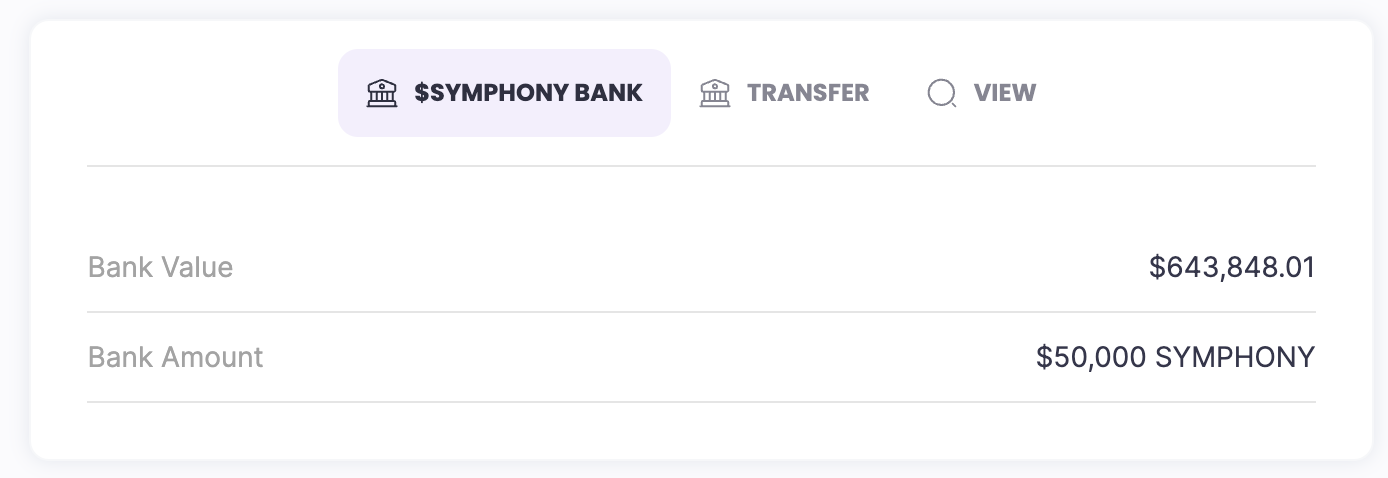
Token Transfer Dashboard
Token Transfer Dashboard comprise of two panels :
- Bank Transaction Panel
- Bank History Panel
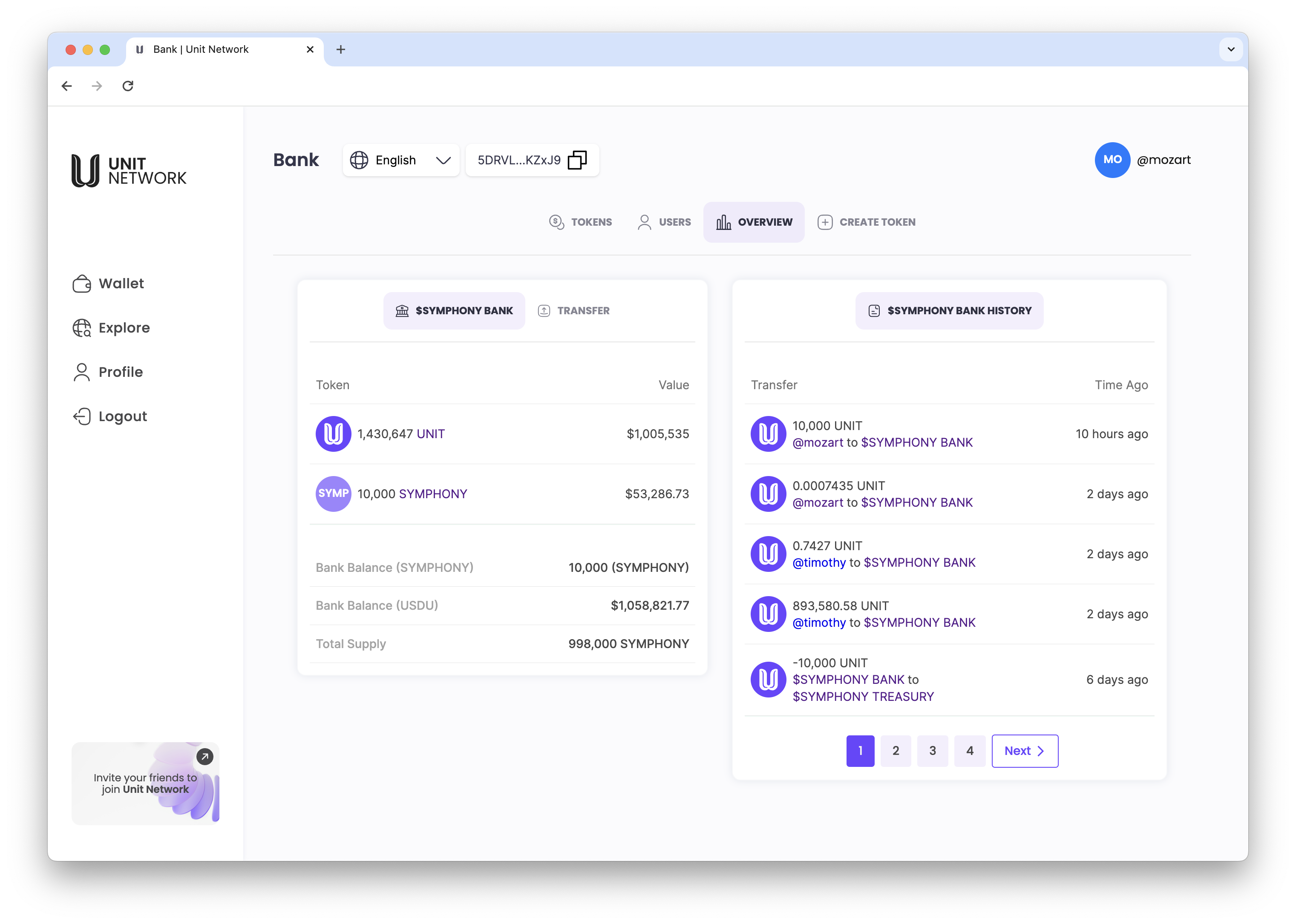
Bank Transaction Panel
There are three options available within the Bank Transaction Panel for token transfer:
-To User -To Token Bank -To Token Treasury
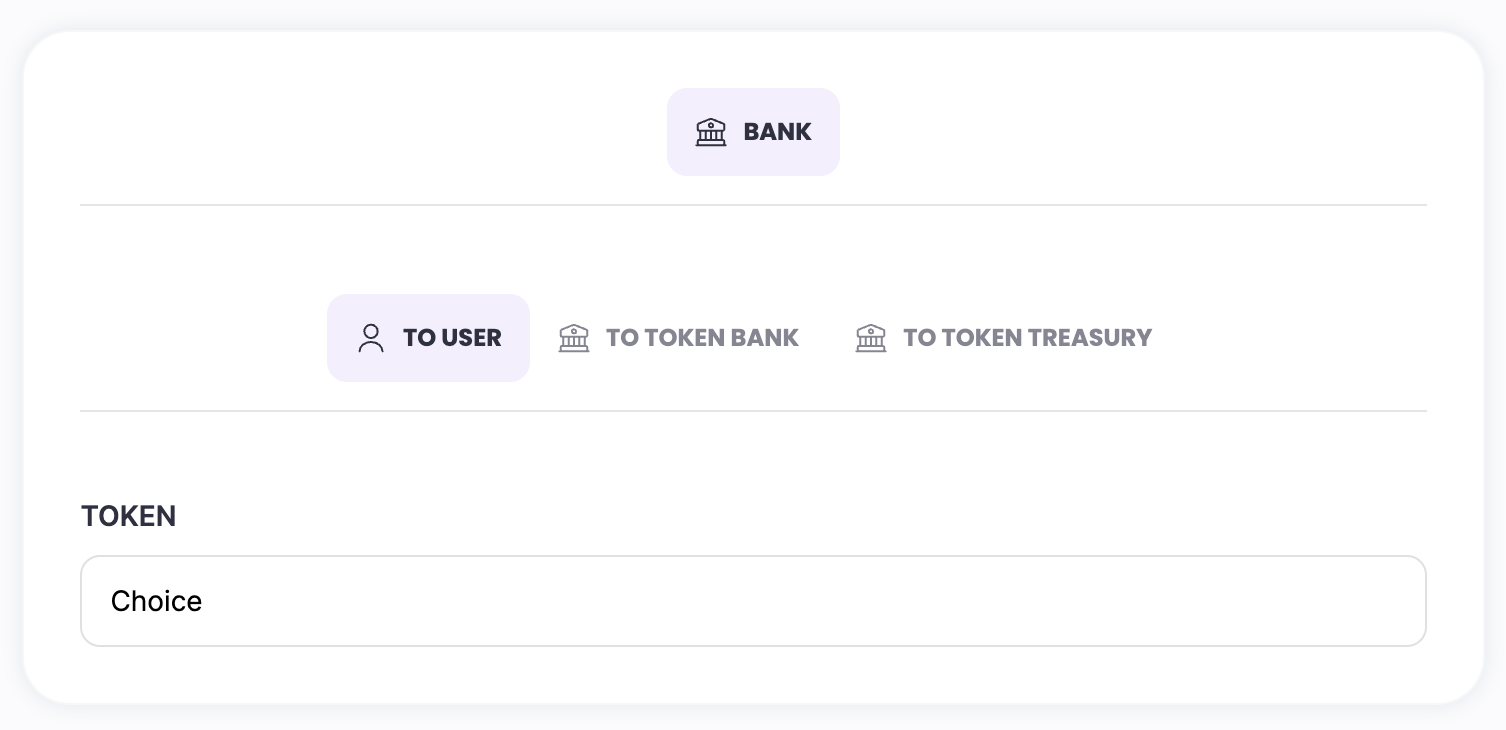
To User
This feature allow the Account to transfer UNIT or Token (in this example Symphony token) from User Account to a specific User.
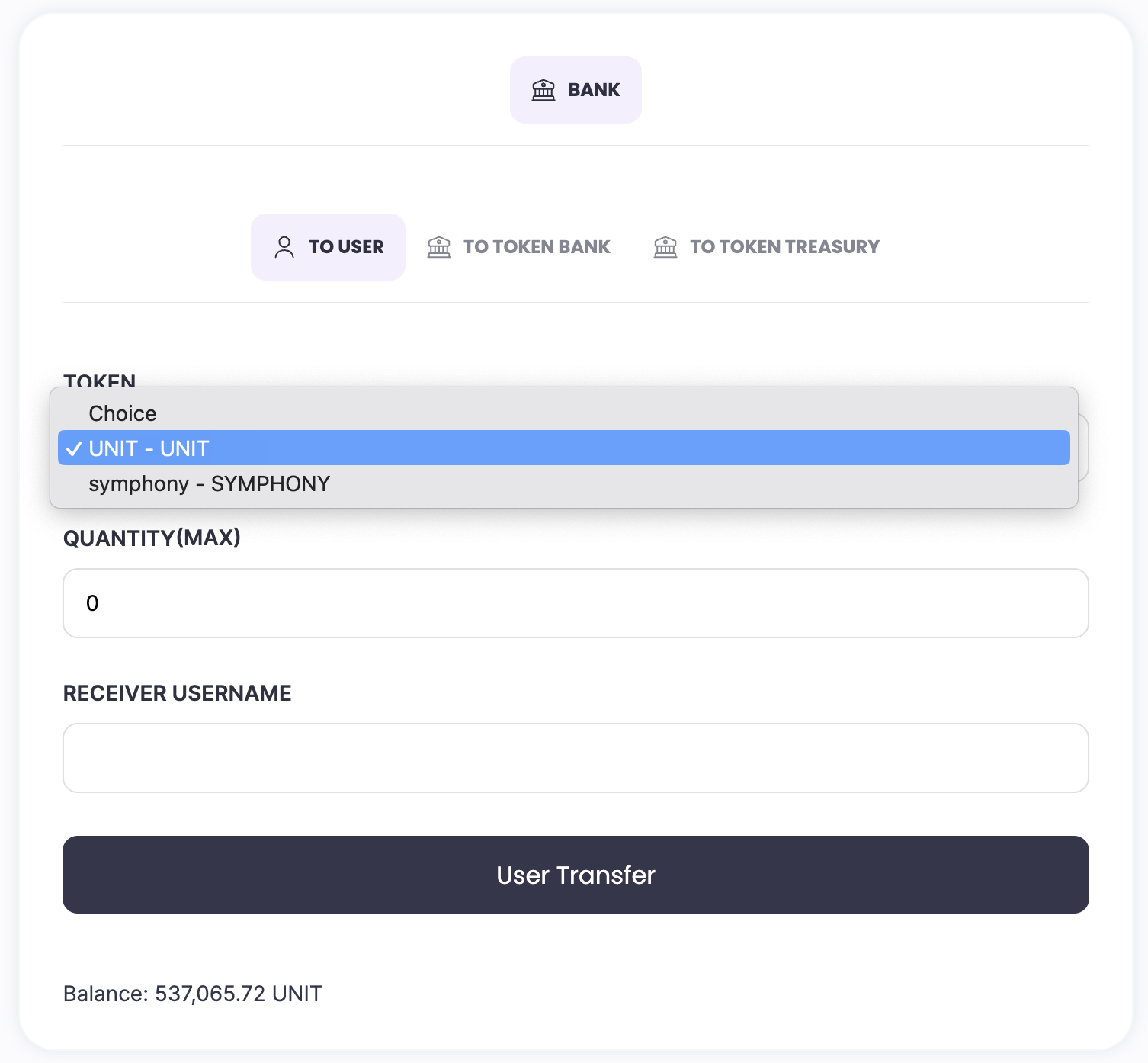
To Token Bank
This feature allow the Account to transfer UNIT or Token (in this example Symphony token) from User Account to the Token Bank.
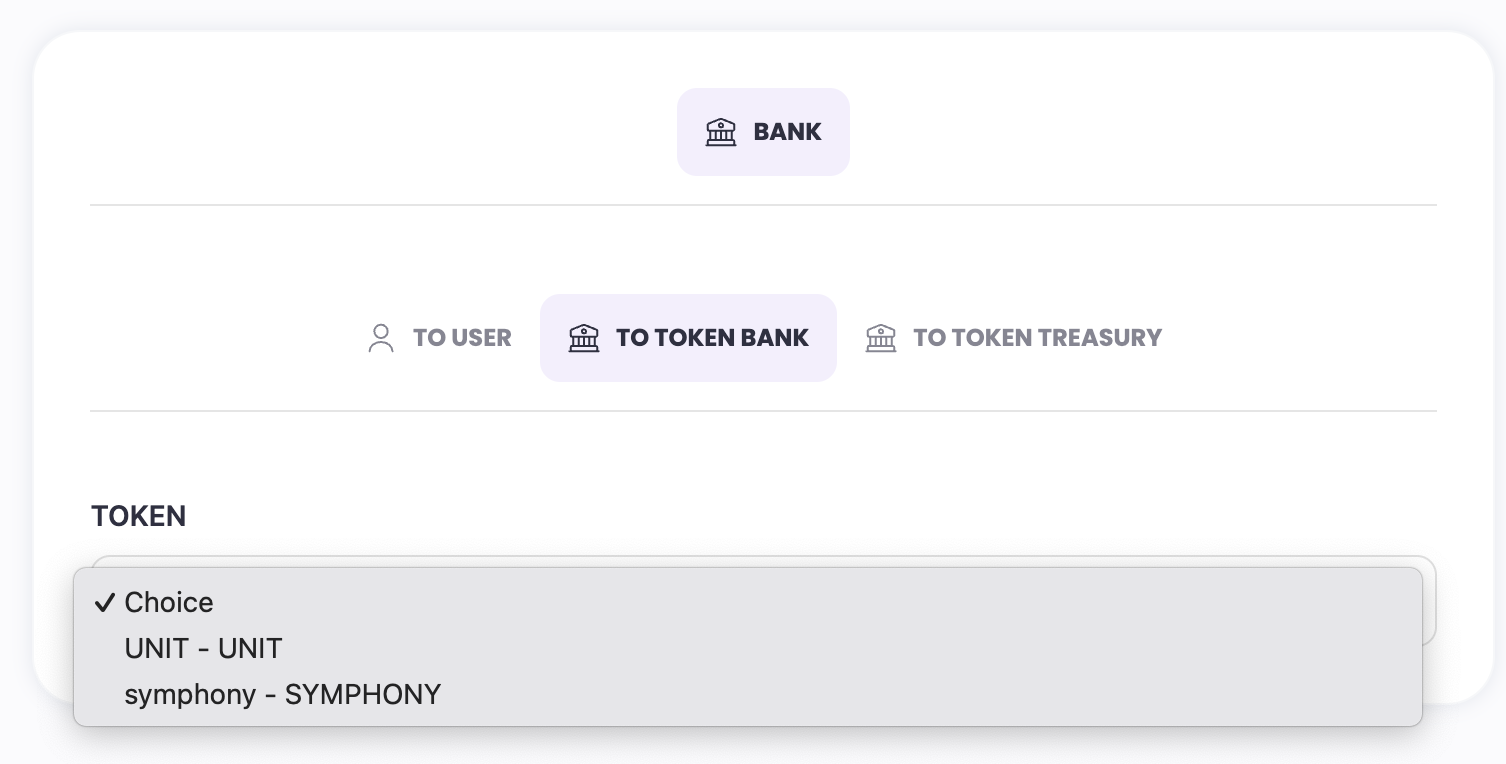
Transfer from User to Token Bank
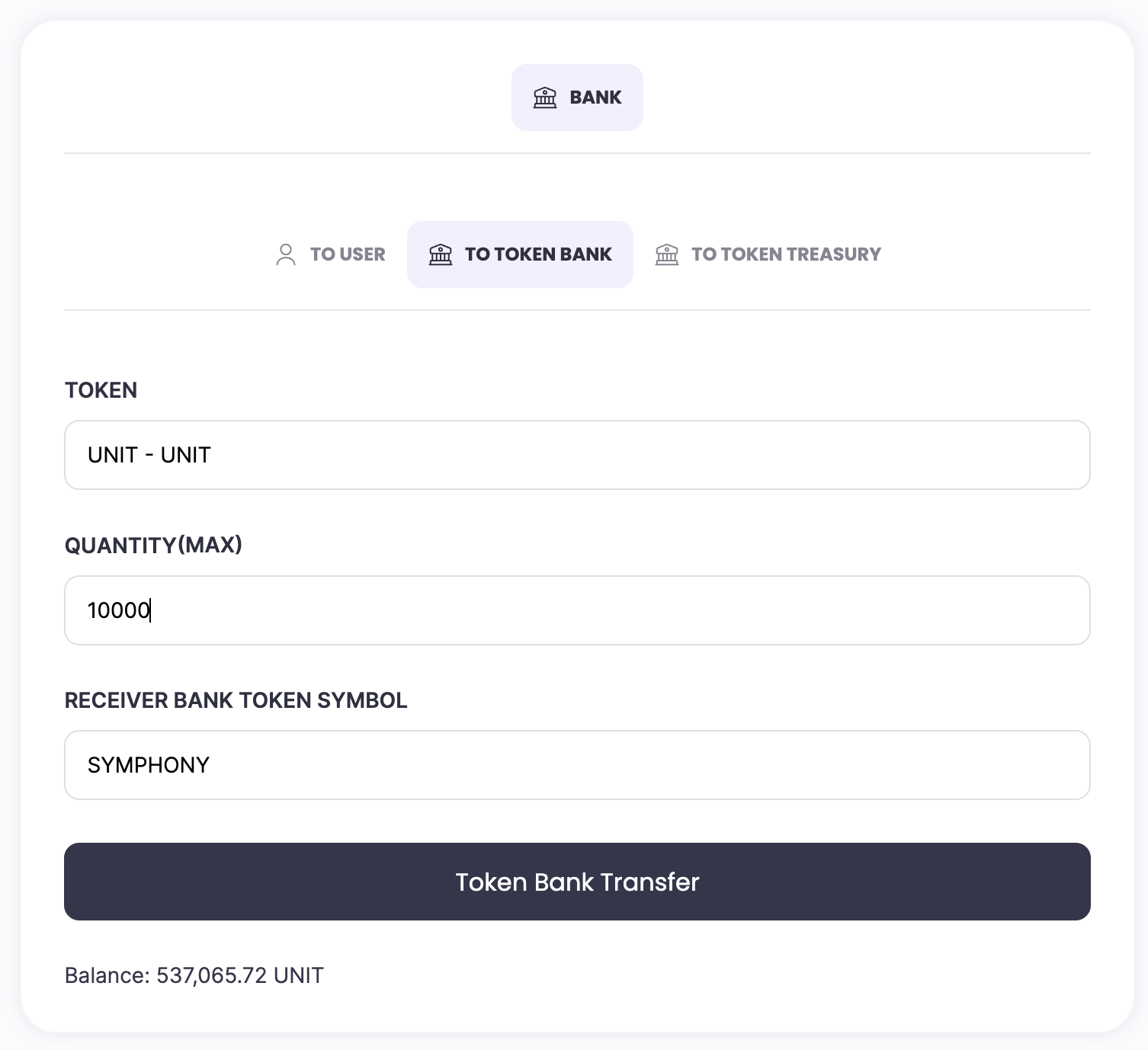
To Token Treasury
This feature allow the Account to transfer UNIT or Token (in this example Symphony token) from User Account to Token Treasury.
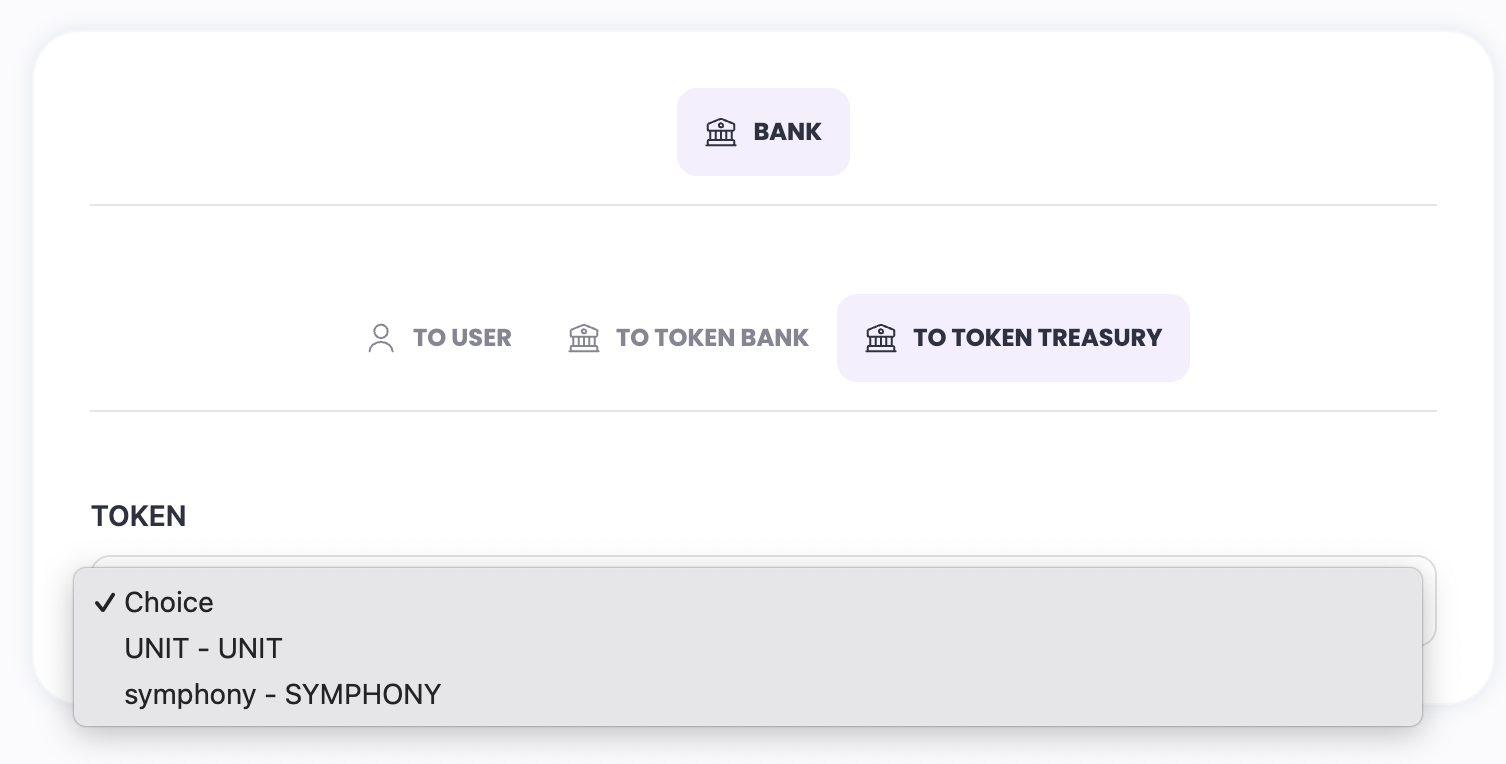
Transfer from User to Token Treasury
This feature allow the Account to transfer UNIT or Token (in this example Symphony token) from User Account to Token Treasury.
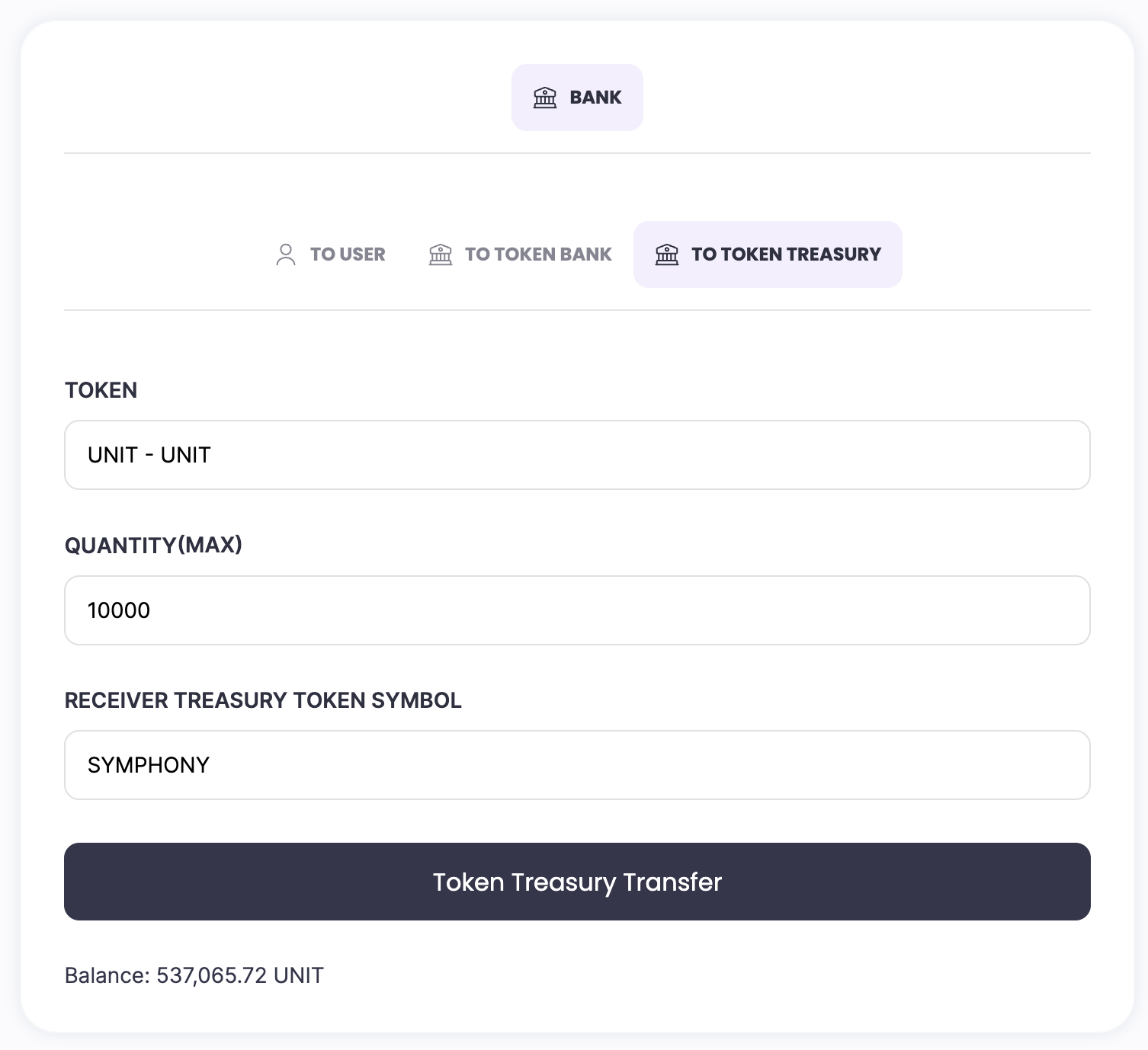
Bank History Panel
The Bank History panel displays the transaction listing for the Token Bank.