Initial Setup
- User Created Token - Initial Setup
When you set up your User Created token, the total supply will default to 100,000 tokens.
Edit Token Dashboard
Token Total Supply can only be changed at token creation
Change Token TOTAL SUPPLY
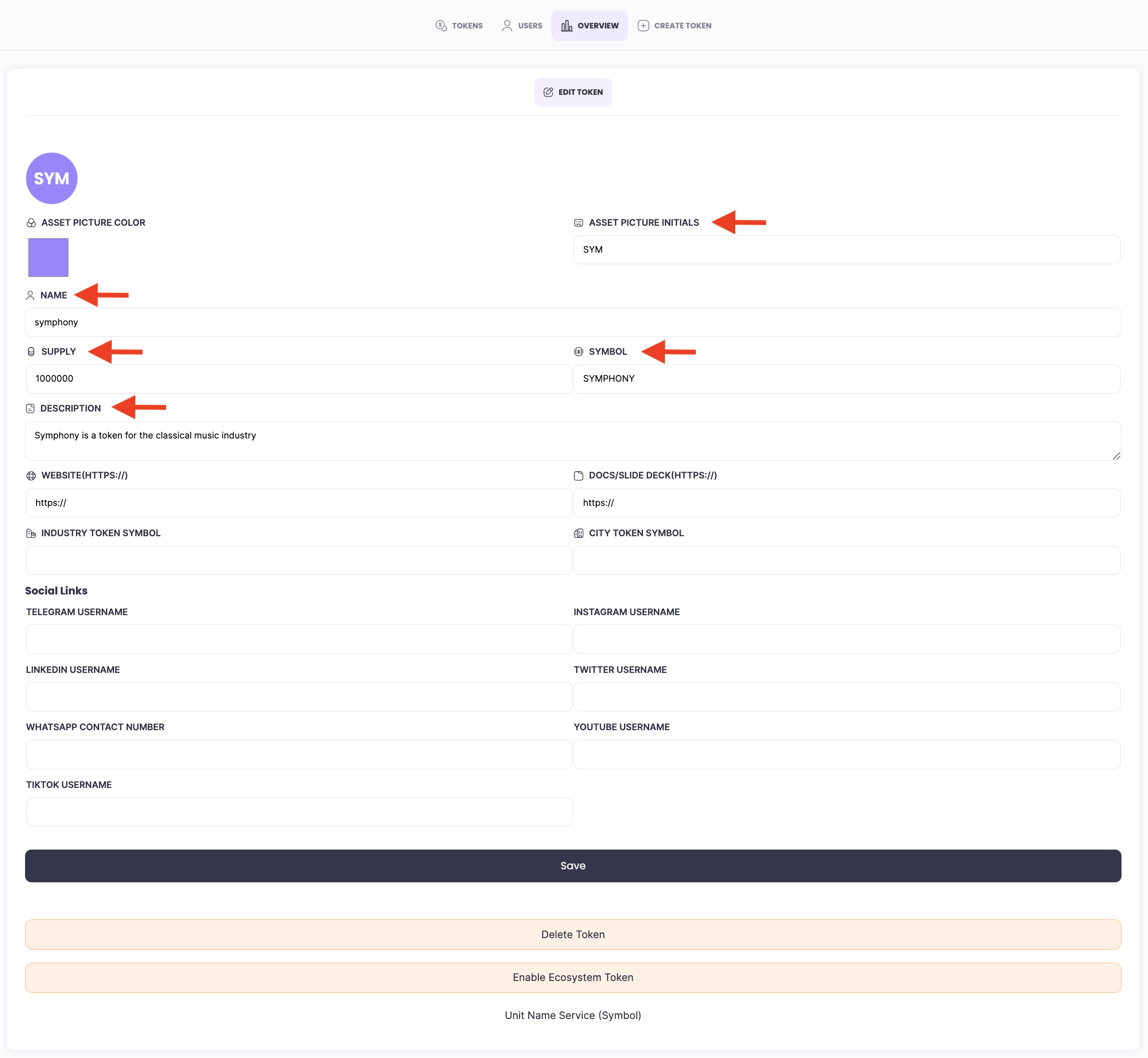
When you have successfully updated the total token supply, the token overview panel on the token dashboard page will be updated.
Updated Token Panel Dashboard
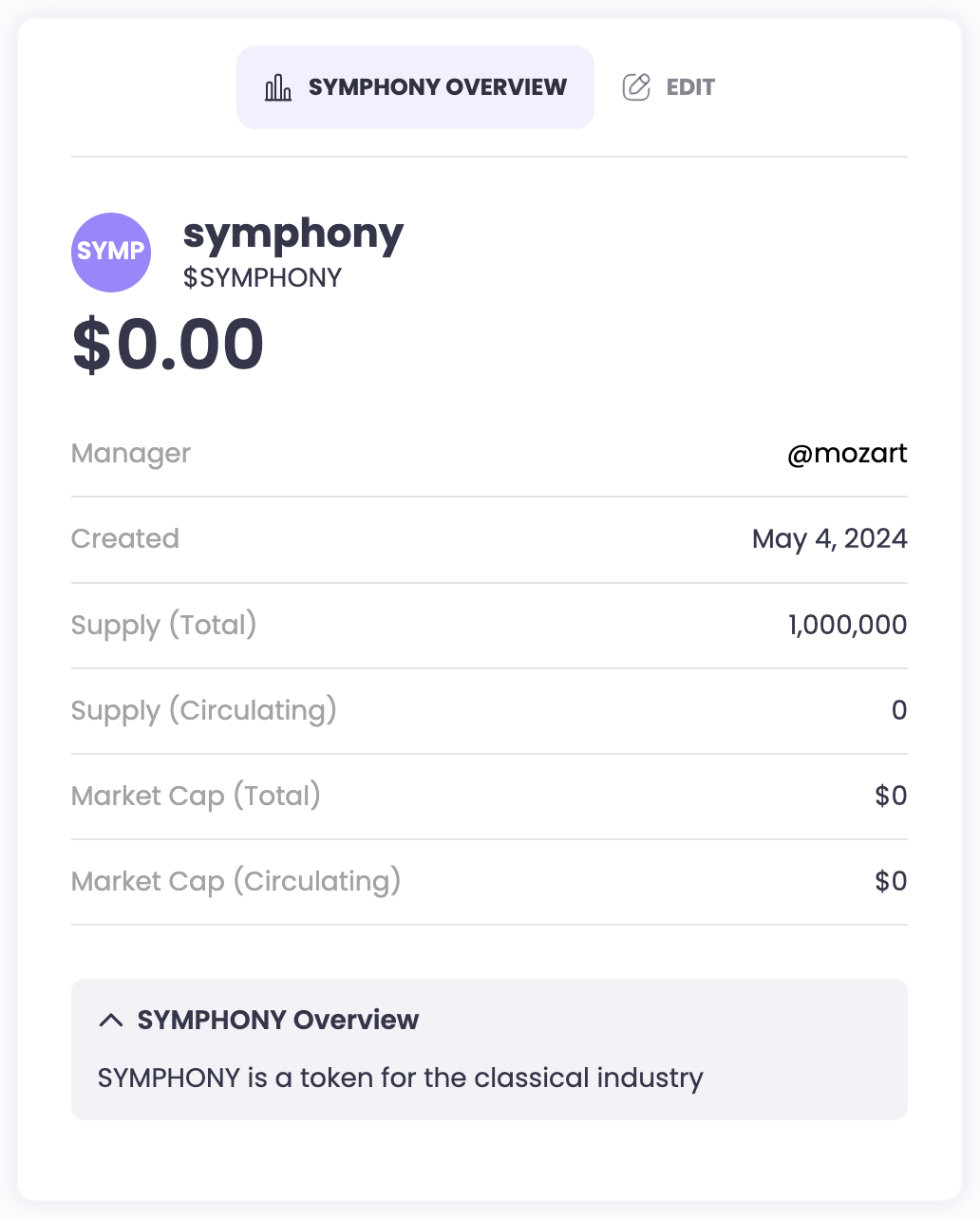
The token is created and can be found in the explore listing.
To do so, Explore -> All -> Search "your User Created token name". The Market Cap, volume and price will be zero.
Explore - Search Token
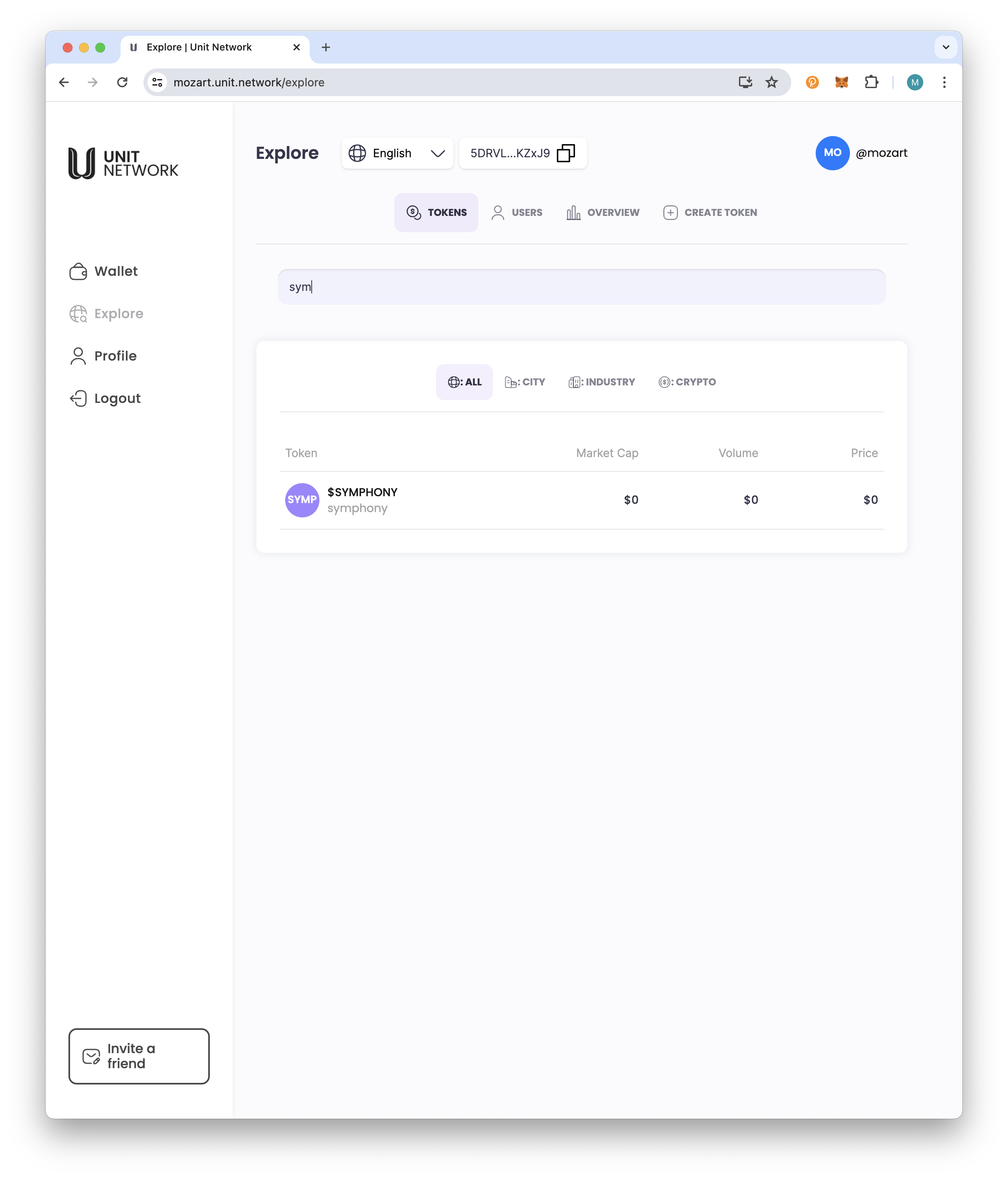
At this point, the tokens have no value.
Bank Panel
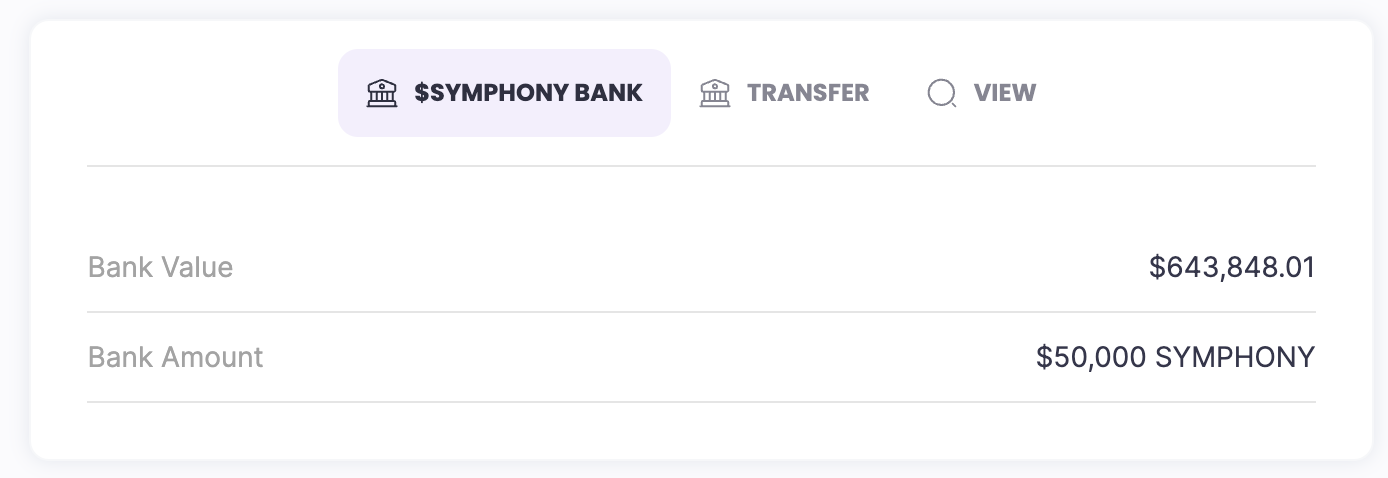
To set up a value to the token, you will need to add liquidity to the token.
Before you create the Liquidity Pool, make sure you have sufficient USDU to set up the process.
In this scenario, the token creator will transfer a portion of tokens from the token bank where the tokens are stored at creation.
Token Transfer: Bank to Token Creator wallet
Transfer some tokens from Token Bank to Token Creator wallet to set up liquidity.
Please note that the Token Creator need to have the equivalent amount in USDU to set up the liquidity pair.
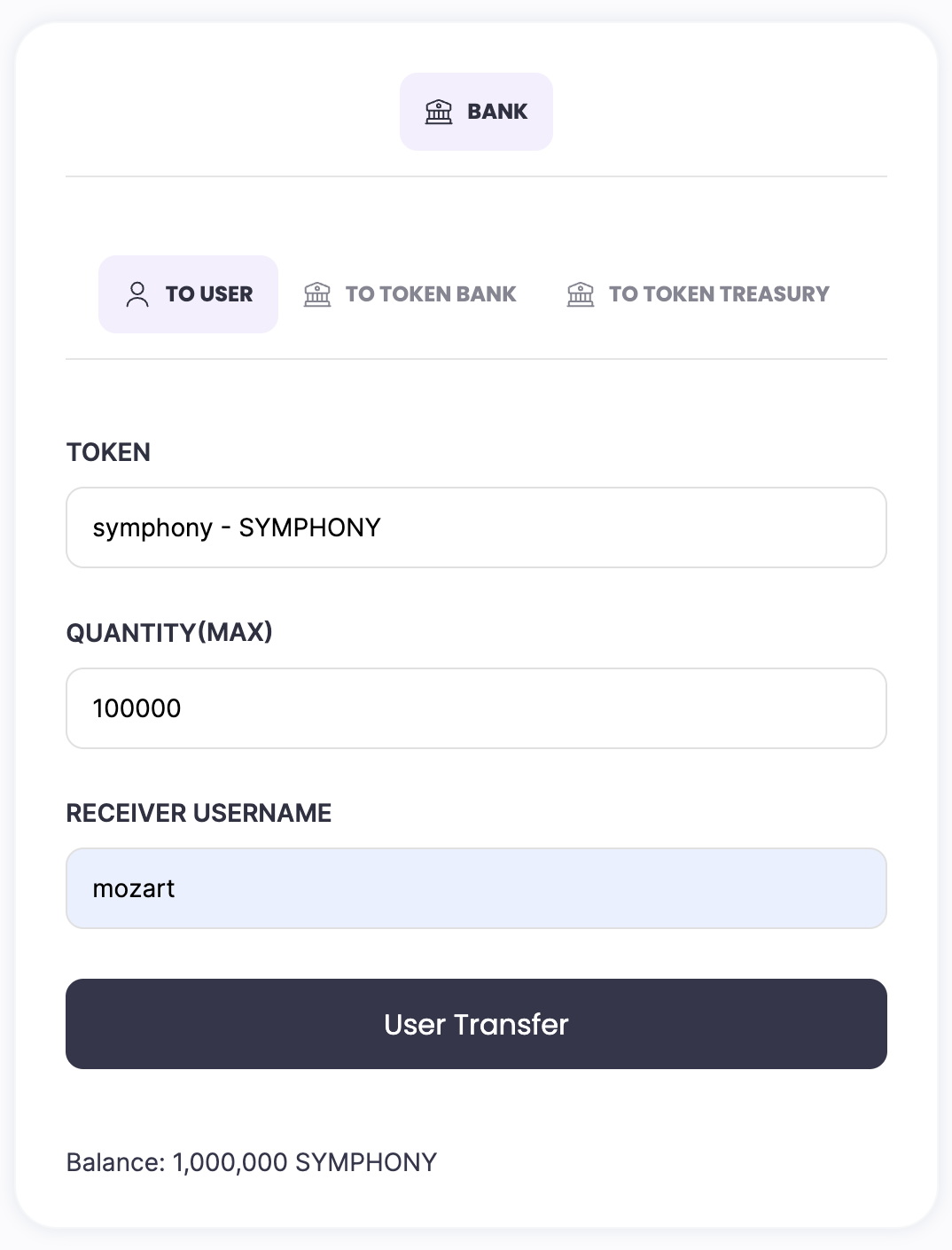
Bank Transaction History
The Bank transaction History provide an audit of all the transactions. The tokens transfer is reflected here.
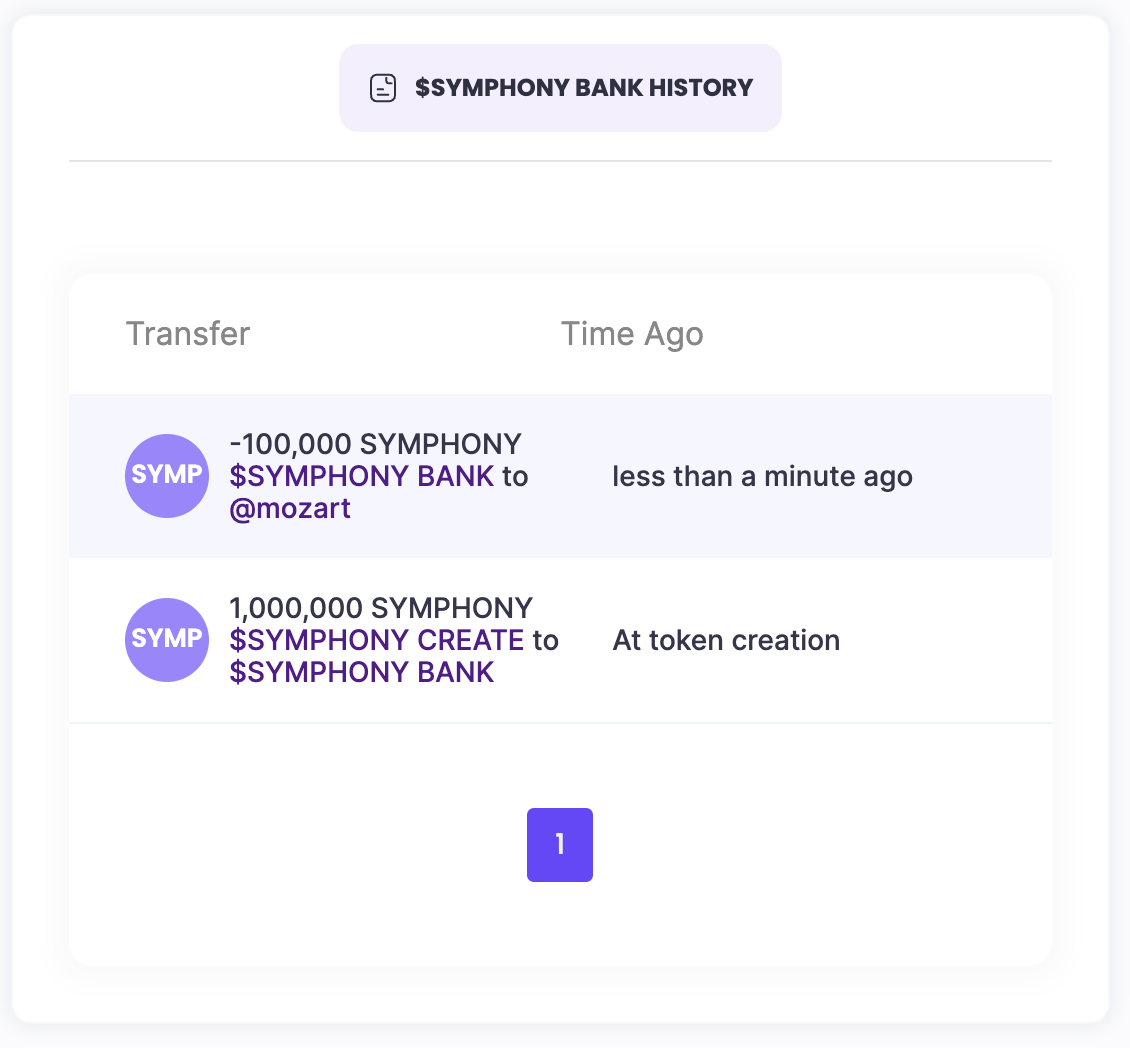
Token Creator Wallet
The Token Creator wallet will reflect the transferred tokens from the Bank with no value.
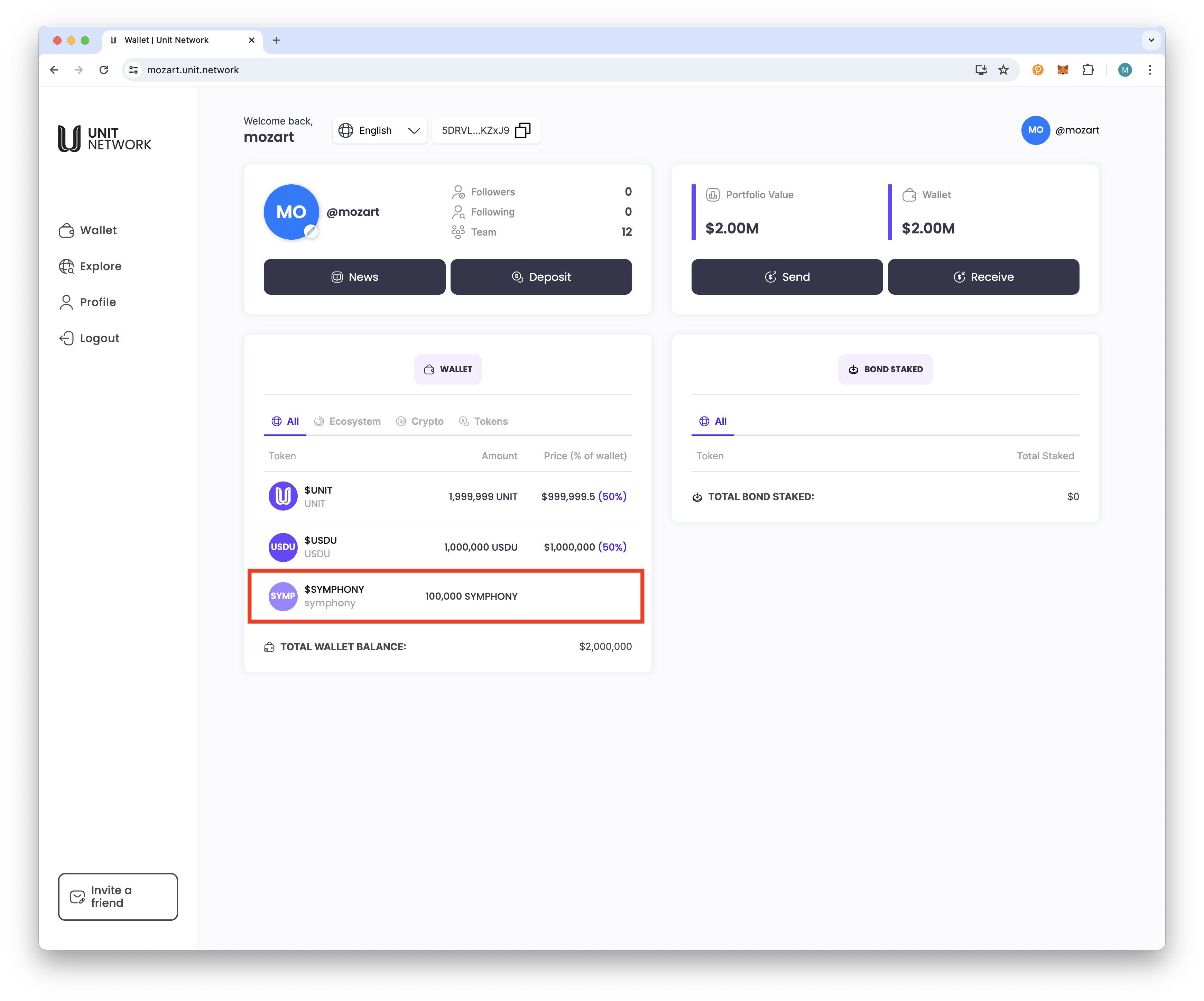
Set up Liquidity
To set up Liquidity, navigate to Symphony Exchange and add token+USDU pair to Pool Staking.
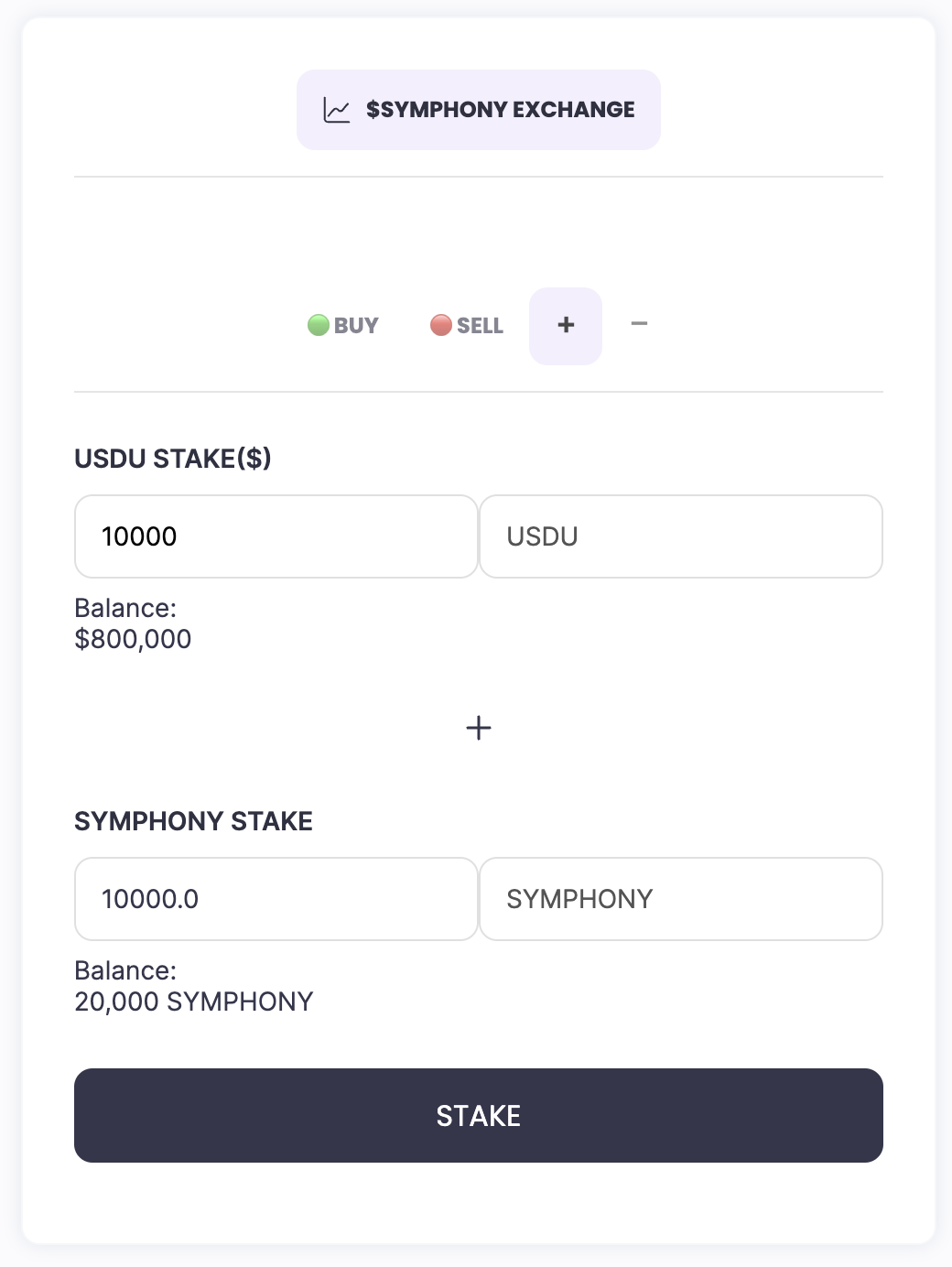
Token Pricing calculation
When the tokens are added to the Pool, the Token Price will be updated to the ratio of token:USDU value.
For example,
if the ratio added is 2 token:1 USDU, token price will be set to $0.50 token
if the ratio added is 1 token:1 USDU, token price will be set to $1.00 token
if the ratio added is 1 token:5 USDU, token price will be set to $5.00 token