Referral Link
How to set up your Referral Link
You can build your team/community by sharing a referral link to potential new members.
Invite Quota setup
To create a referral link, you will first need to add an invite quota to your account.
To add an invite quota, select Team from the Main Menu:
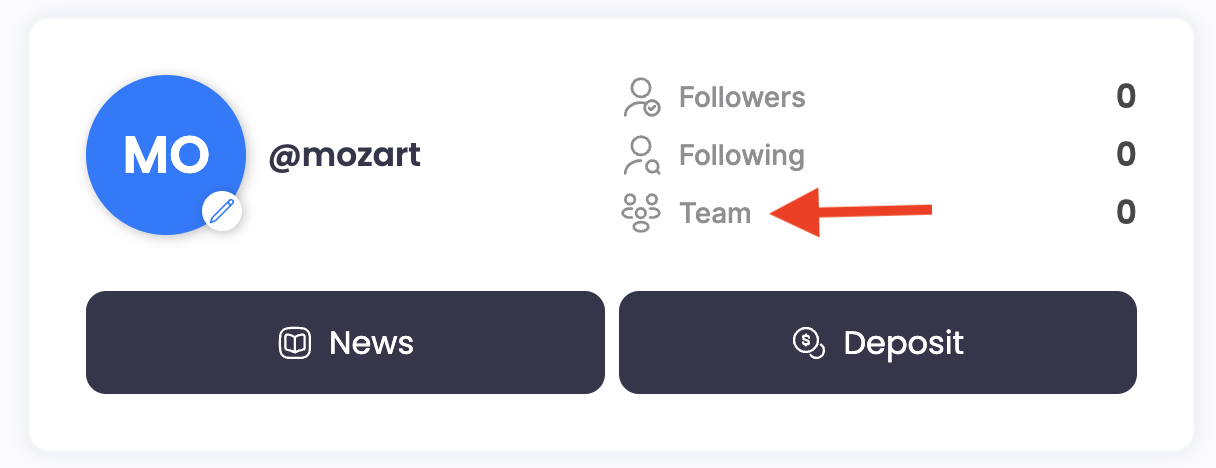
Invite Quota
From the Team dashboard, select SETTING to navigate to the referral link invite setup.
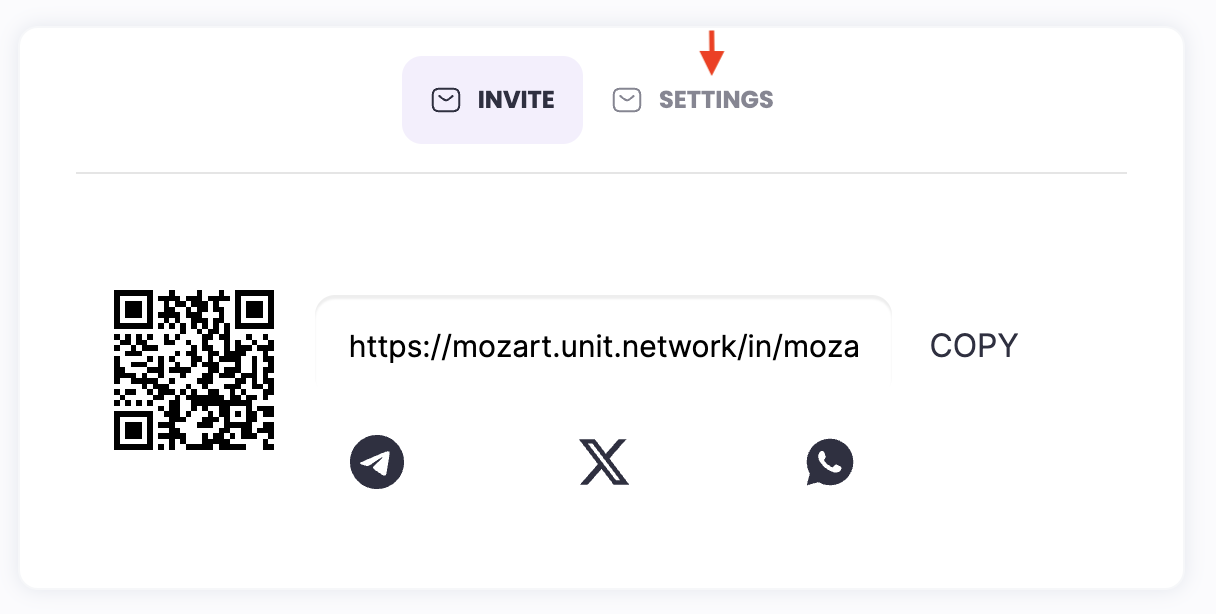
How to add the invite quota
You decide on how many invites you wish to add to your account quota. Each invite will allow you to invite 1 new member. The cost of invite is currently set at 1000 invite = 1 Unit token. When the person you have invited use your link to set up an account, they will be sent a small amount of Unit token to process a deposit.
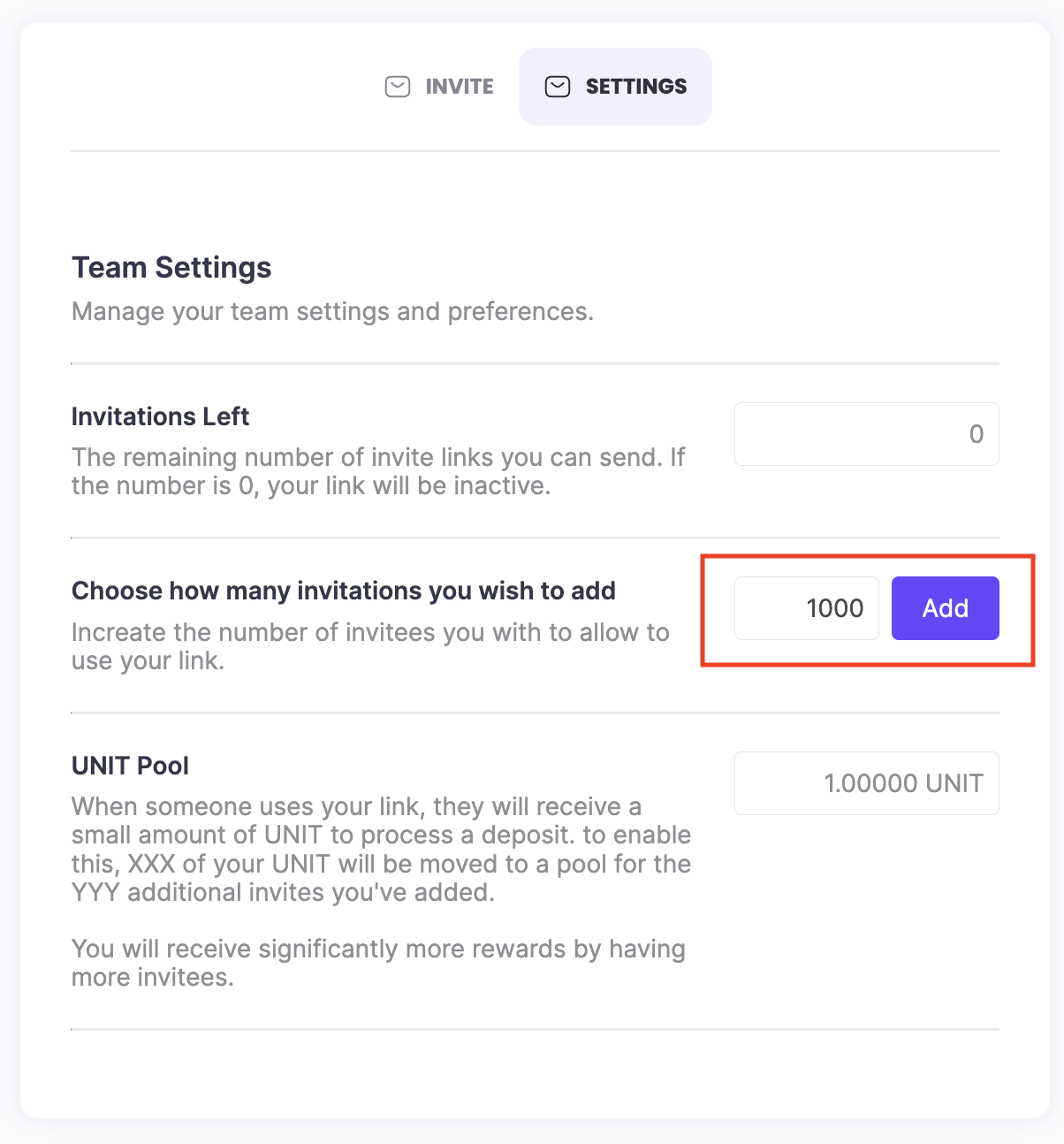
Build your team
Within your User Profile, click on the tab to navigate to your Team page.
There are three panels within the Team Page
Panel One : Set up your referral link here
There are two options in sharing your referral link:
- Click to copy the referral Link
- Share your Link on Whatsapp, Telegram or social Media X platform
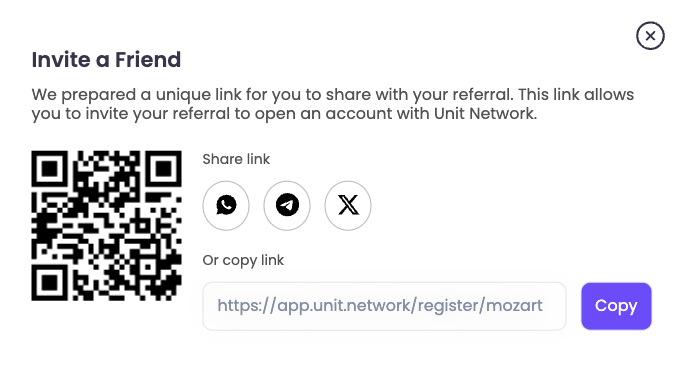
Unit Network Invitation page
When the user scans the QR code, they will be redirected to the "Unit Network Invitation" page and you will see "Invited by @yourusername"
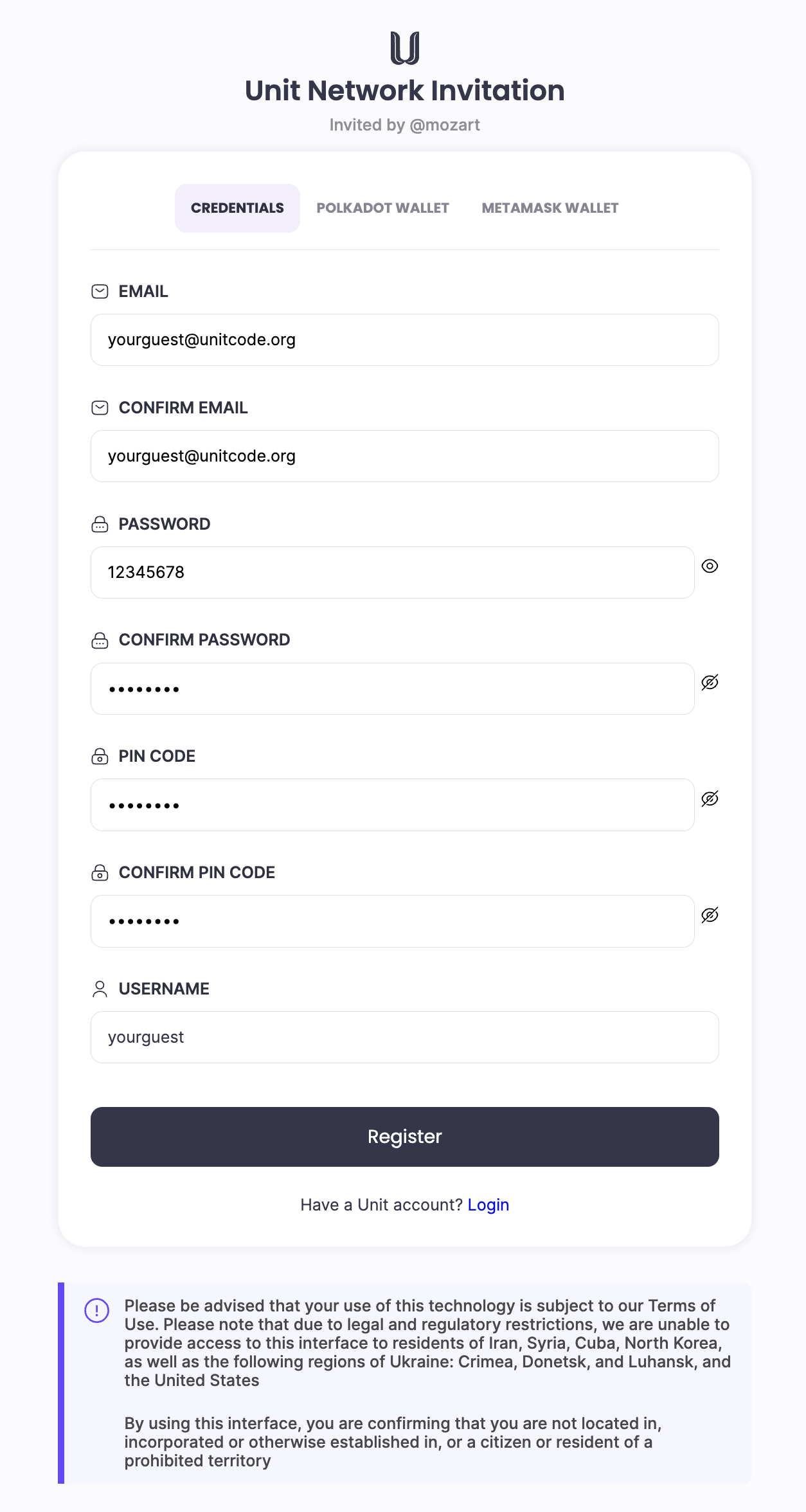
If you have not sent an invite to the person who is trying to register, it is also possible to register by clicking on the Register an Account and input your-user-ID as the referral.
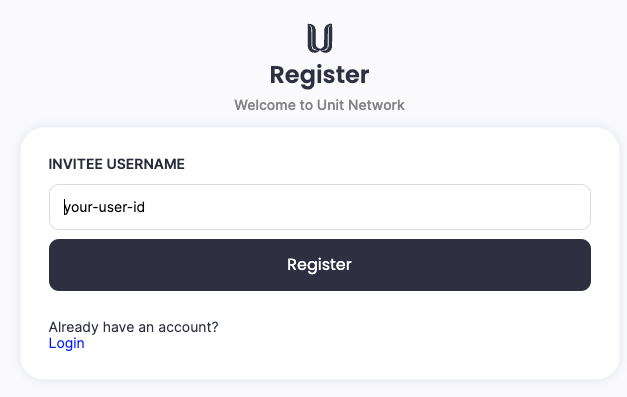
referral link - input your user ID
Registration is by invitation only with a valid invitee username
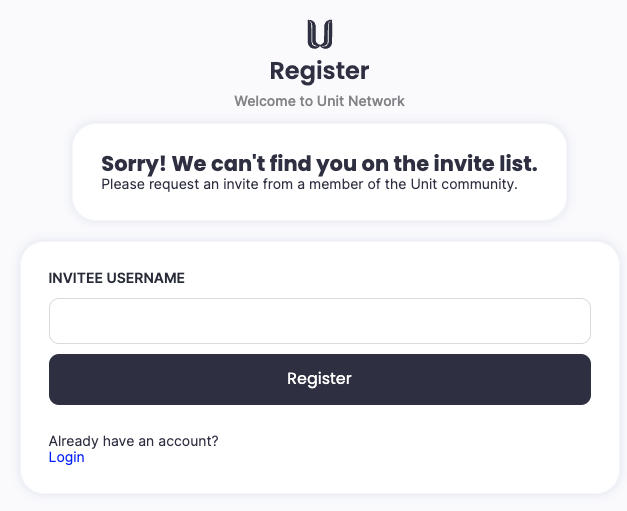
referral link - input your user ID